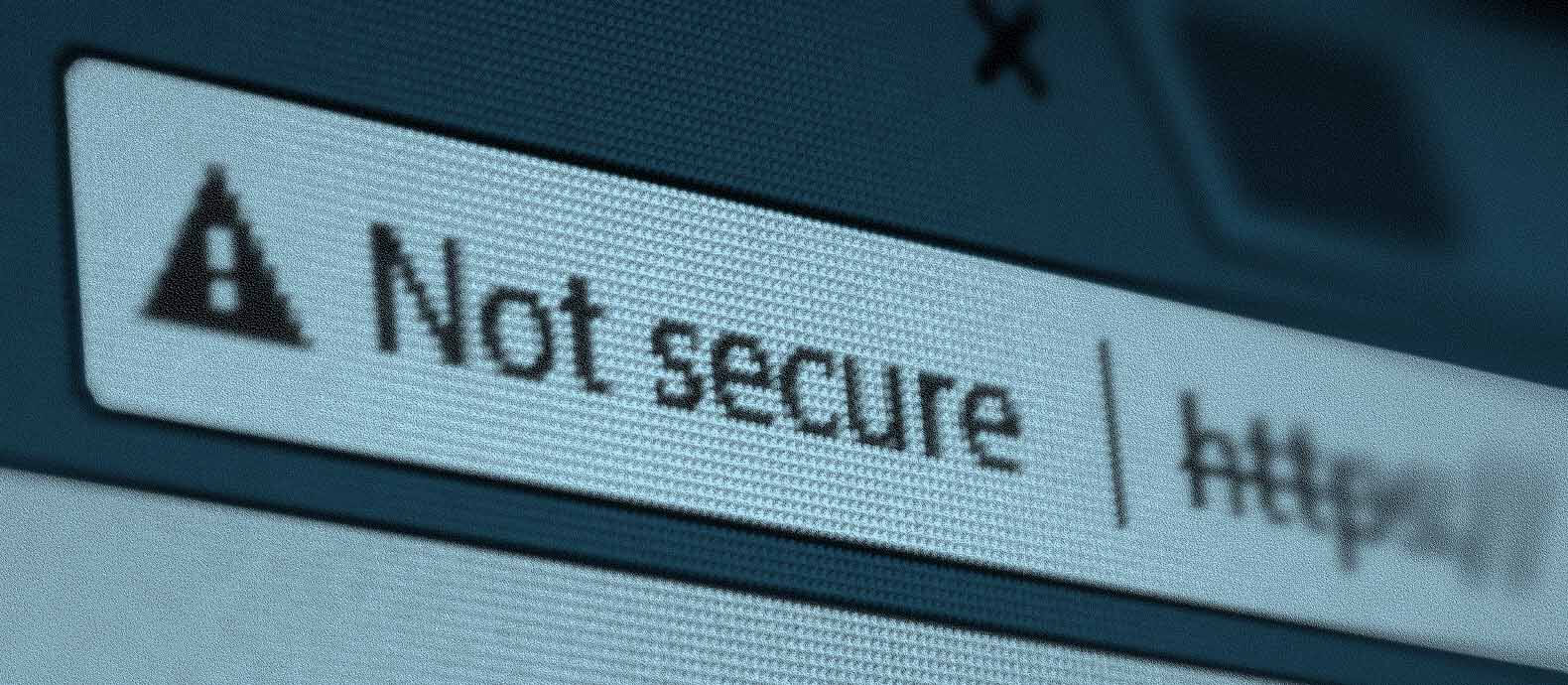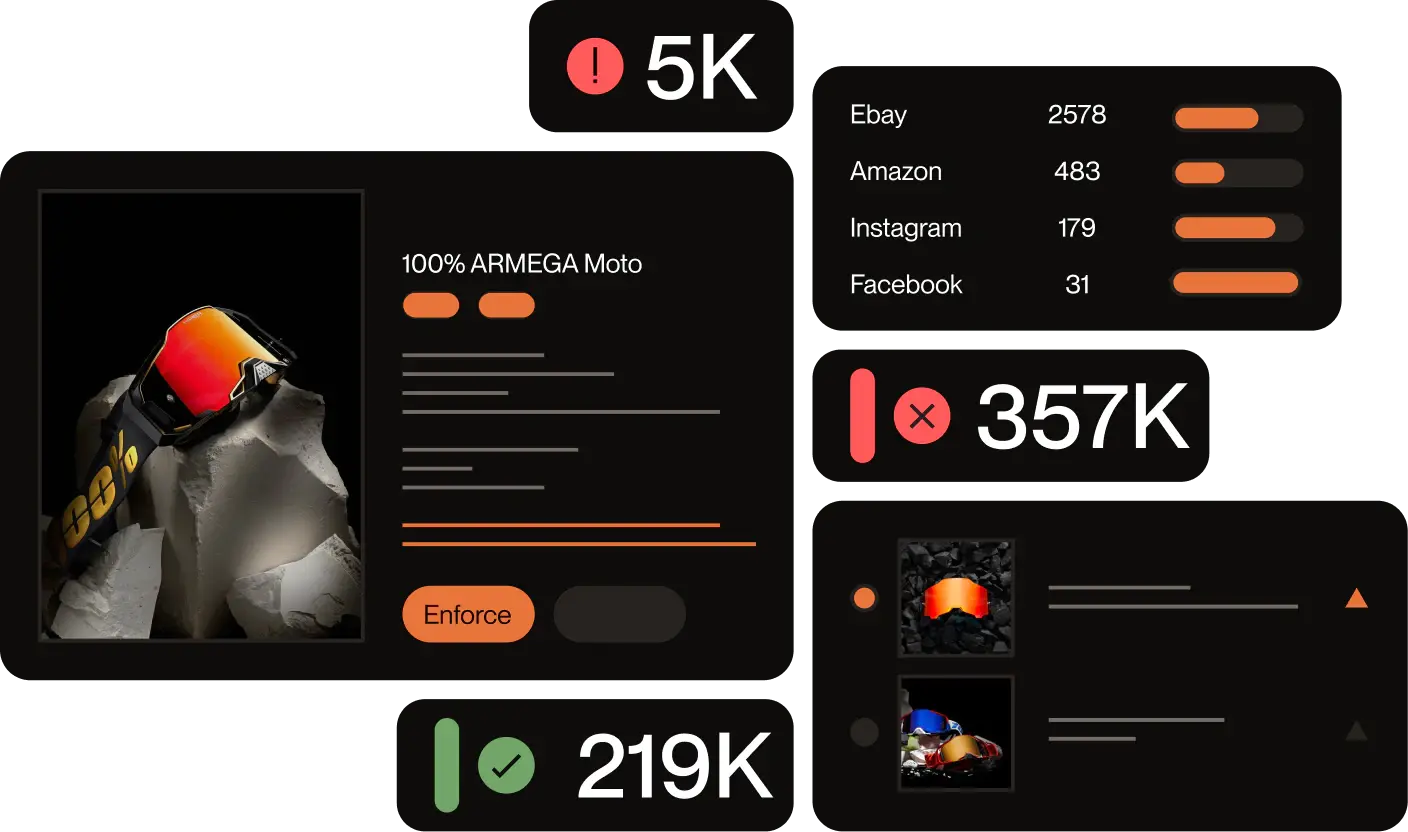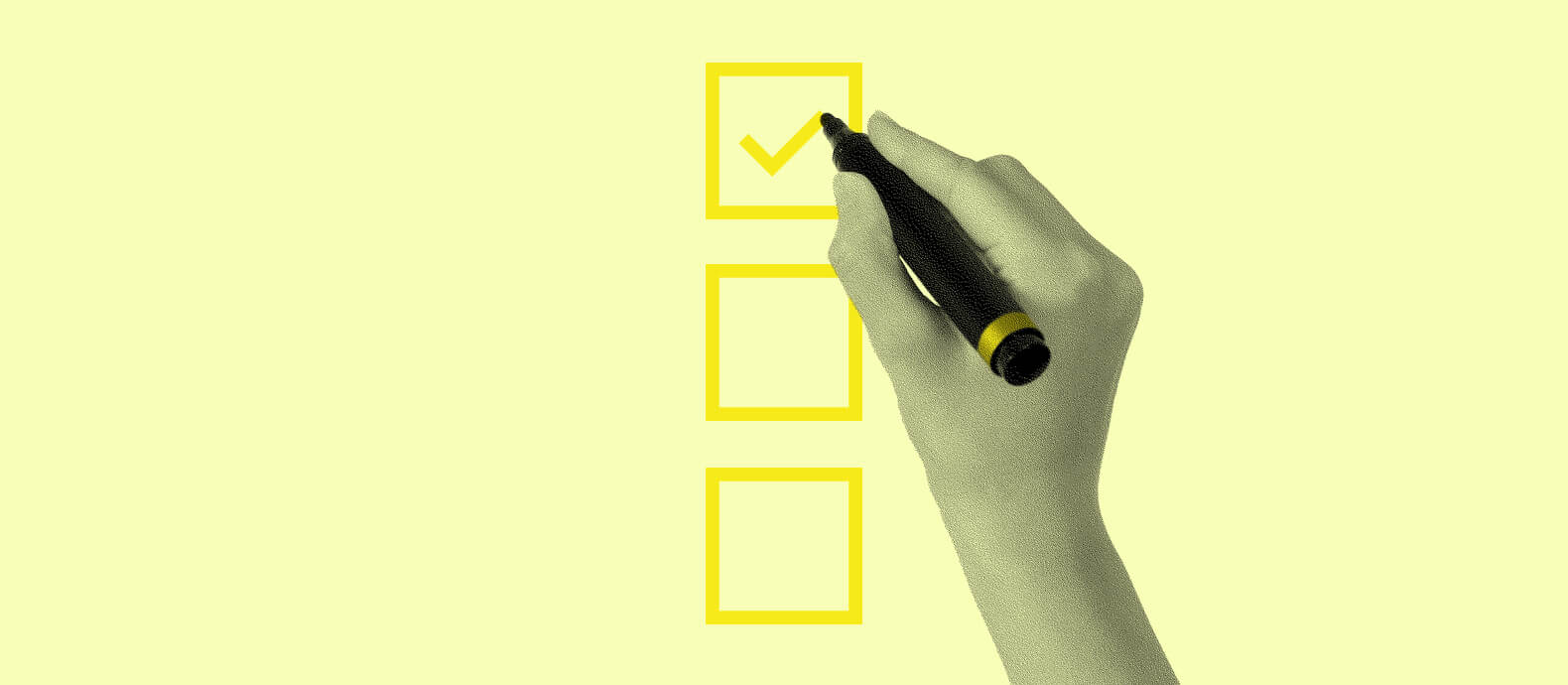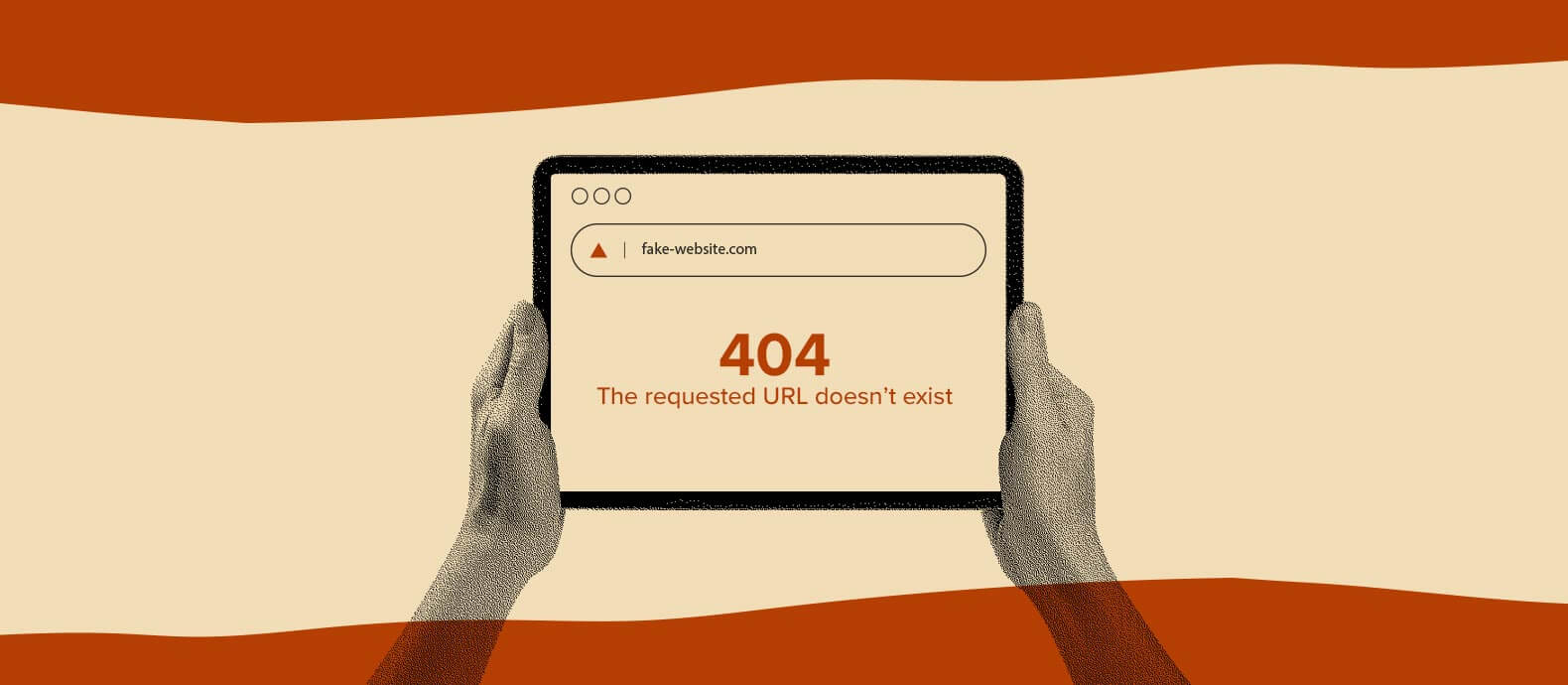Are scammers impersonating your business and degrading your company’s reputation?
Perhaps you were simply checking up on your site’s rank and were surprised to find a near-identical impersonation showing up on the first page
If you’re in this situation, you have options like filing DMCA requests.
Beyond manual options, you can use a tool like Red Points to secure your brand at scale. Our AI brand-protection platform scans search engines and domain databases for website impersonation and then files takedown requests automatically. Our team of experts oversees takedowns to ensure accuracy and compliance.
Read on to learn how to report a website for impersonation on your own and how using a brand protection platform can stop multiple impersonators at once.
How to report someone for impersonating on a website
Step 1: Identify the fake website
The first step is to identify the fake website by looking for similar domain names in search engines. Pay attention to your backlinks, too, because a spike in low-quality backlinks can signal someone cloned your site and left the links pointing to your legitimate domain.
Identification requires manual effort, but you can scale detection with our domain takedown service. Our tools use AI to detect websites that have slight differences in domain, designs, and content to uncover impersonation. We’ll flag possible impersonation for you in real time to save you effort.
Step 2: Collect evidence
Next, collect evidence so you can prove to the hosting provider or Google that the site is impersonating your business.
Take screenshots and save URLs of all pages you can. If the entire site is impersonating your business, use a sitemap checker to visit its sitemap and copy all the URLs.
This is another step you can streamline with Red Points. Our platform automatically saves evidence like URLs and timestamps to submit with takedowns.
Step 3: Contact the hosting provider or relevant authority
Get in touch with the website hosting platform that supports the impersonated website and inform them about the infringement. You can find the details about the hosting platform along with information about the registrants of the domain by searching for them on the ICANN database.
Web hosts are all required to comply with the ICANN (Internet Corporation for Assigned Names and Numbers) and DMCA (Digital Millennium Copyright Act) rules and they take infringements and copyright violations very seriously.
If the web hosts fail to respond to the website impersonation, they open themselves up for litigation and you can also file a case against them for copyright infringement as well.
Our domain takedown platform can contact hosting providers directly and scale takedowns. We prioritize the biggest threats first and send DMCA notices on your behalf. We work with major hosting providers all the time to remove fraudulent sites, so our notices can add authority to your case.
Contact the website hosting provider
Get in touch with the website hosting platform that supports the impersonated website and inform them about the infringement. You can find the details about the hosting platform along with information about the registrants of the domain by searching for them on the ICANN database.
Web hosts are all required to comply with the ICANN (Internet Corporation for Assigned Names and Numbers) and DMCA (Digital Millennium Copyright Act) rules and they take infringements and copyright violations very seriously.
If the web hosts fail to respond to the website impersonation, they open themselves up for litigation and you can also file a case against them for copyright infringement as well.
Step 4: File a takedown request with Google
Next, file a takedown request with Google to remove the web impersonation from search results. It can take time for a site to disappear after the host takes it down, so this takes it out of search results faster. This is also important to do if the hosting provider doesn’t respond or refuses your initial takedown request.
You can report a site to Google for intellectual property violations with this form.
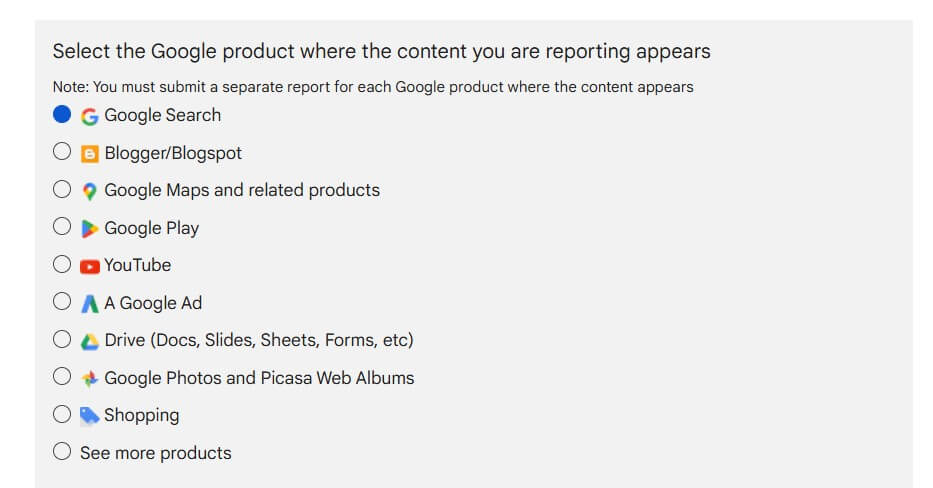
Follow the directions to document the infringement and choose the type of IP you own.

If Google accepts your report, it can take about a week for the site to disappear from the search results.
Our platform can also automate DMCA takedown requests to Google. In fact, you can enforce your IP with hosting providers and Google at the same time when you use our platform. Red Points is a member of Google’s Trusted Copyright Removal Program since we enforce a high number of valid DMCA claims on behalf of over 1,300 clients.
Step 5: Track the status of your takedown request
The next step is to track your takedown requests to make sure the hosting provider and Google remove the impersonating site. You’ll have to monitor your email after submitting a DMCA request to a hosting provider. You can monitor your reports on Google at https://reportcontent.google.com/dashboard after signing into your account.
This is easy enough if you submit just one request. But juggling the status of multiple requests on different platforms is much easier with our brand protection software. Our dashboard provides real-time tracking so you can see exactly when your takedowns are processed.
Proactively monitor for future impersonation attempts
Proactive monitoring is crucial to secure your business from new threats or old impersonators returning. It gives you visibility into impersonation before it compounds into phishing scams or financial fraud.
Reacting too slowly or not at all can also encourage repeat offenders. Unfortunately, shutting down one site might not be enough to deter the person behind a website from impersonating your business with another site or domain name.
Manual monitoring
You can monitor for impersonation in a few ways. You can set up a Google Alert for your brand or product names to find out when they’re mentioned on new websites, including impersonation sites. You can also search on social media platforms, search engines, and WHOIS databases periodically.
However, these manual techniques depend on the time you put in. What you find will be limited by where you search and how often. Website impersonators can be especially hard to detect if the site is just facilitating social media ads and not designed to rank in Google.
Red Points 24/7 monitoring solution
Our AI-powered and automated platform offers significant advantages over manual detection when you’re fighting against business impersonation.
Instead of finding sites on your own, you can take advantage of 24/7 monitoring tools for impersonation with Red Points.
Our platform scans domain databases, search engines, and social media sites for infringements multiple times daily. Then, it uses a combination of AI reasoning and expert input to take down infringements at scale. This means you can remove repeat offenders fast and keep customers from finding fraudulent sites posing as your brand.
What’s next
Finding a website impersonation is never fun, but there are ways you can respond. You can file a DMCA complaint with the hosting provider and file a takedown with Google. You might meet some resistance if the hosting provider is uncooperative but keep contacting other entities in the chain.
It’s important to act quickly to show the scammers behind the site that you’re in control. Fast action can save more customers from becoming victims of website impersonation scams and preserve your reputation.
To really protect your business from website impersonation, use an AI-powered platform like Red Points. This way, you can enforce multiple takedowns simultaneously and show the scammers they’re wasting their time. All our plans also come with Copilot, our AI assistant trained on brand protection data. Reach out for a demo today and get rid of website impersonators fast.