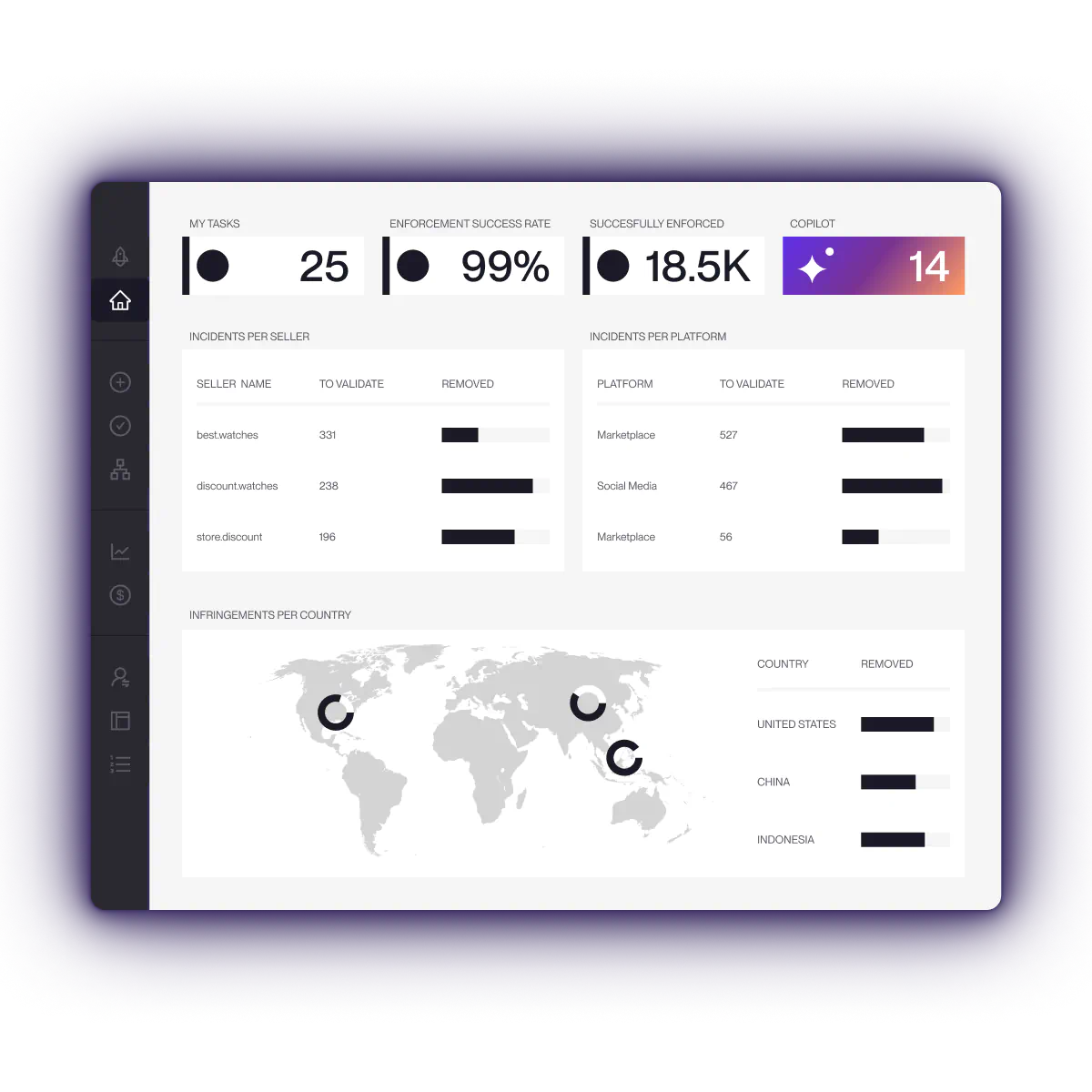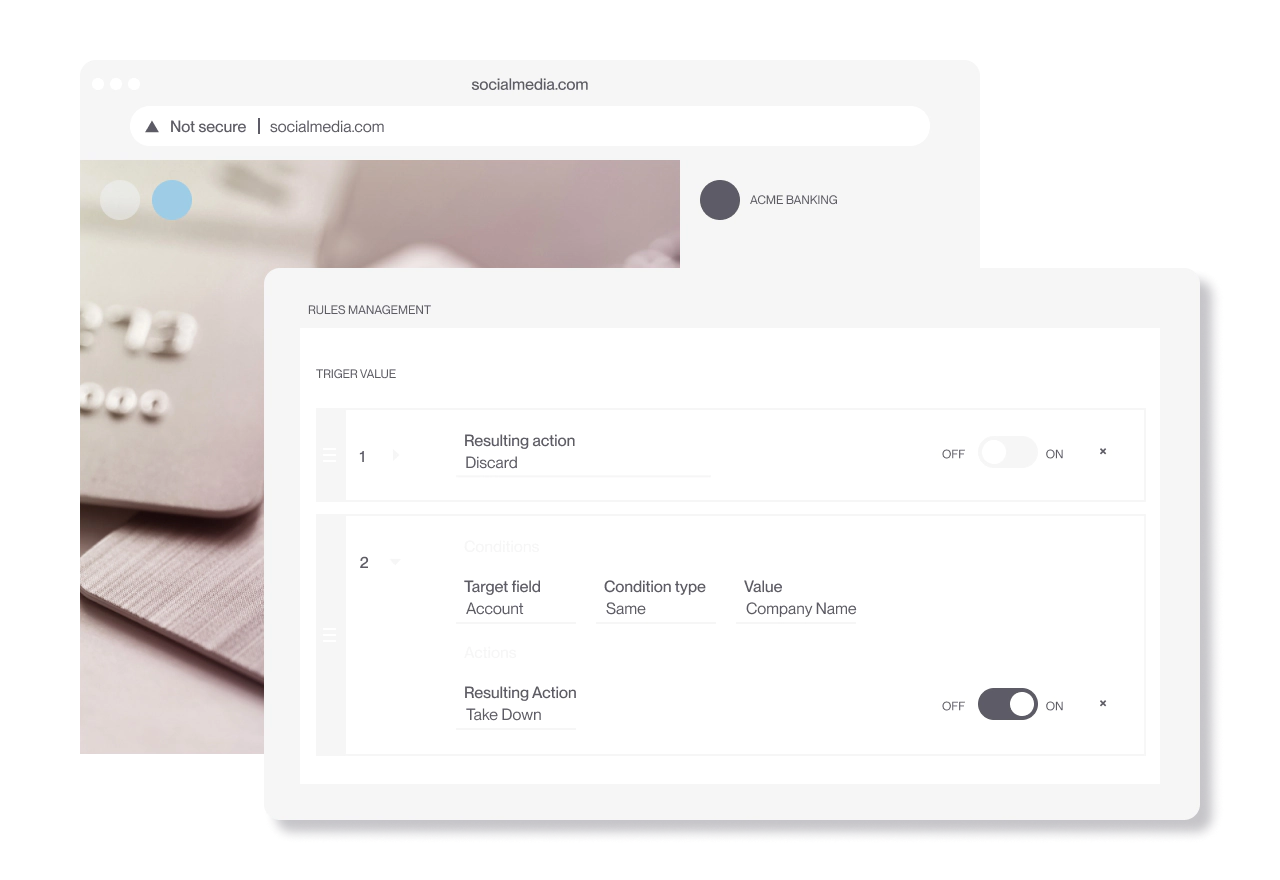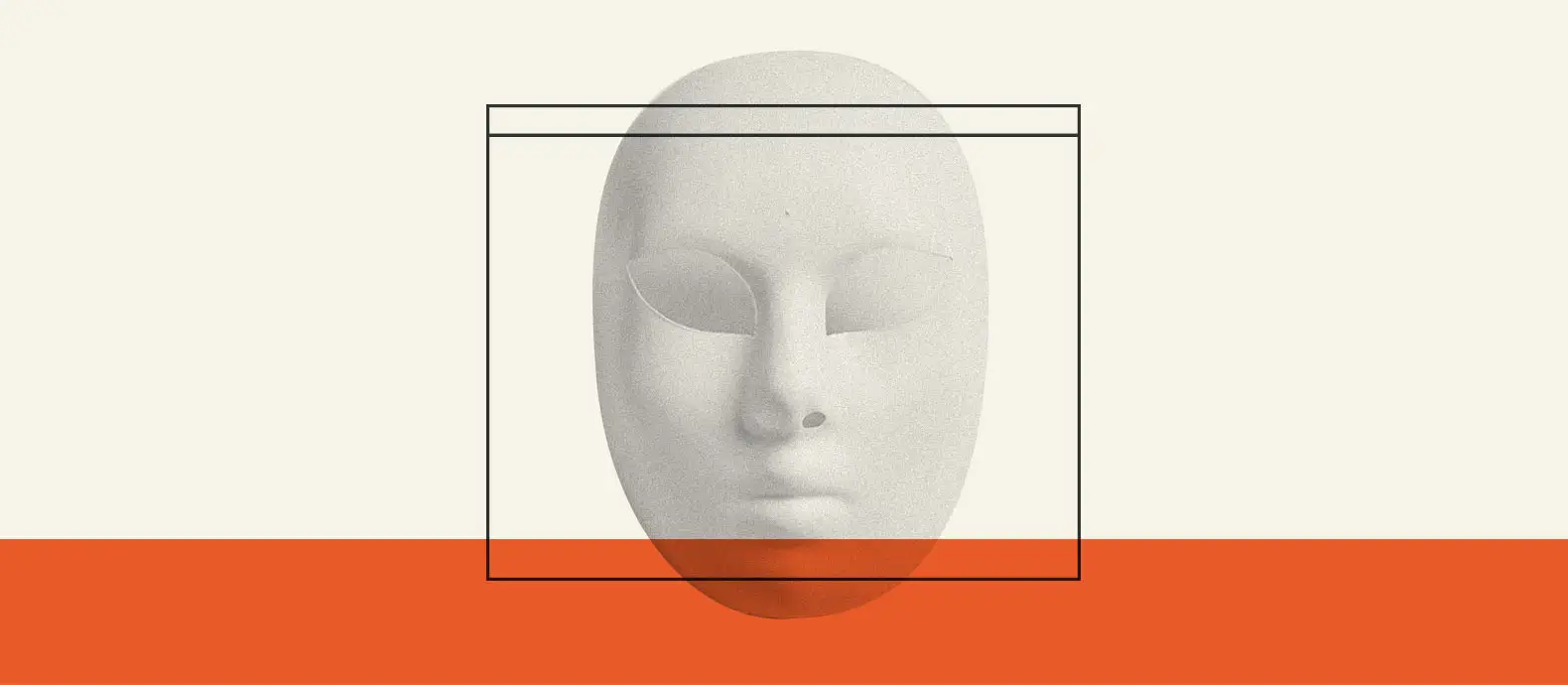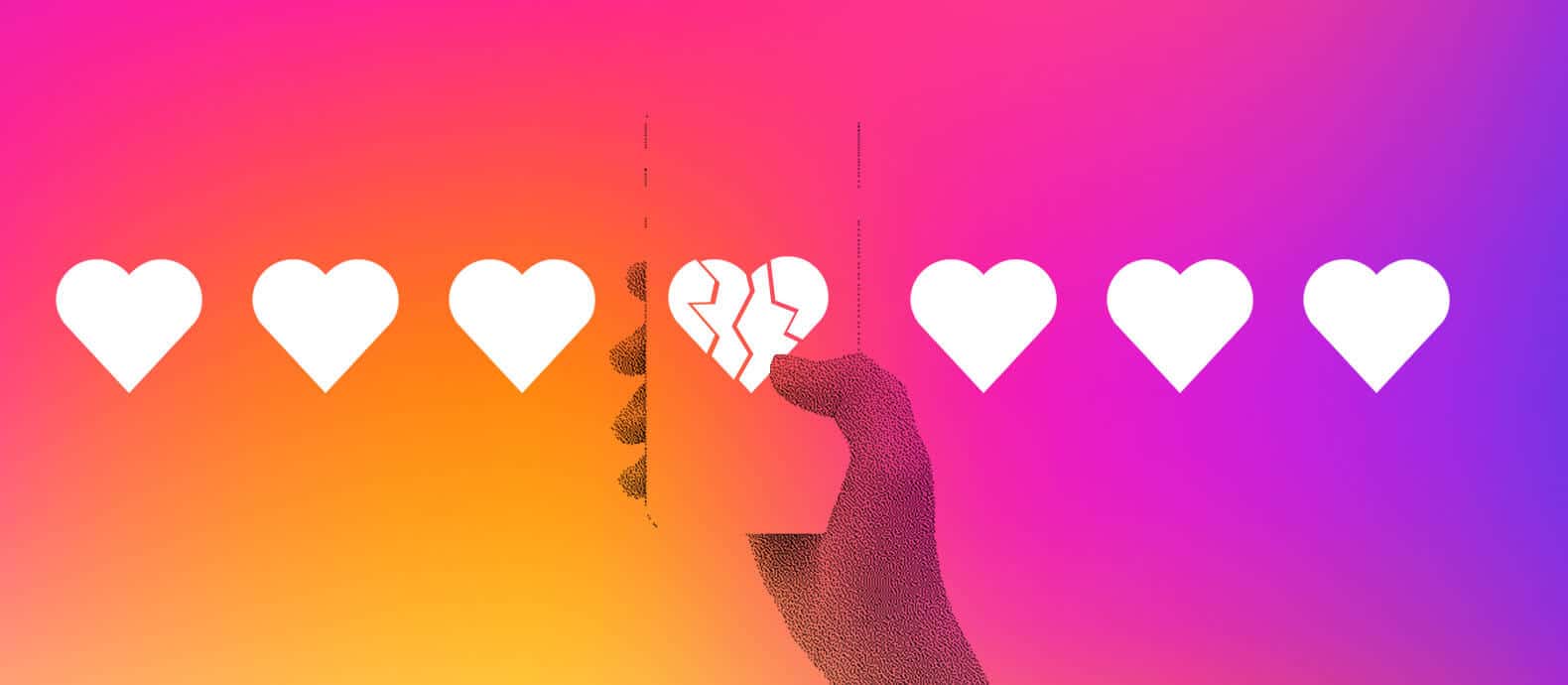Are your employees getting scam messages on LinkedIn from people impersonating your executives?
Your company might be at risk of leaking sensitive data or granting system access if employees are fooled. And if customers or job seekers fall victim to a scam, you could bear the blame and lose brand reputation.
Some scam accounts are obvious, while others aren’t easy to spot. In this article, we’ll show you how to spot a scam on LinkedIn to educate yourself and your team.
However, manual reporting can only take you so far, especially if your brand is a high-value target to scammers. For more protection, Red Points’ AI-powered platform can help prevent business impersonation attacks with automated detection and removal on LinkedIn.
If scammers on LinkedIn won’t leave your company alone, reach out today to see how Red Points can safeguard your reputation.
How to spot a scam on LinkedIn
LinkedIn scams can have some common red flags. These include profiles lacking substance and legitimate connections. However, what you should look for depends on the type of scam on LinkedIn. Here are some ways to identify fake profiles and scams on LinkedIn.
How to spot a fake LinkedIn profile
Scammers often use fake profiles to impersonate executives and phish for information from employees. Your leadership and management team might know how to tell legitimate executive profiles from fake ones, but newer employees might not. Educate your employees on the following red flags:
- The profile has high-level titles without many connections or endorsements from their network
- Reverse image search reveals their profile photo is a stock image or appears in other profiles
- The scam profile doesn’t have a headshot or has a generic corporate image
- The profile’s work history lists top positions at unsearchable companies
- Content uses a lot of buzzwords but isn’t written well or lacks substance
- Executive profiles message employees with urgency, asking for funds or financial information
- The scam messenger wants to switch to email or SMS quickly
Detecting fake jobs on LinkedIn
Fake job listings can harm your brand in a few ways. Scammers can trick job seekers into giving personal information like financial details or usernames. Your HR department could see an influx of complaints when applicants get burned, and scammers can claim to work at your company to seem believable. Here are some things to educate current or prospective employees on:
- The listing doesn’t match jobs on your company’s HR or career site
- The listing includes generous sign-on bonuses that are out of the ordinary
- Recruiters have suspicious profiles or weak networks on LinkedIn
- The recruiter claims to work at the company but doesn’t have connections with other employees
- Listing doesn’t include corporate contact information or links to company career pages
- The job offer requests personal information beyond contact information and employment history
Detecting fake partnerships and investment scams on LinkedIn
Another scam involves someone claiming to support your company through a partnership or investment. Their goal may be to phish for company information, get an upfront payment, or get you to reveal internal data. Here are some things to look out for:
- Conversations about partnership or investment move fast without concrete details
- Unsolicited messages promoting company synergy or fast growth
- Financial promises that are too good to be true
- Negative response to you wanting to take your time or do due diligence
- Websites and emails are slightly different than the legitimate company’s URL they claim to represent
One Redditor encountered a scam just like this. An angel investor scammer had a LinkedIn profile that seemed legitimate, along with a website. The web domain was similar to a legitimate company but added the word “investments.” Thankfully, the business owner compared the URLs and realized this was a scam.
How to report LinkedIn scams
So what do you do when you spot a scam on LinkedIn? Fortunately, the platform makes it easy to report fake profiles and job postings. We’ll walk through these options below.
Report a fake profile
To report a fake profile for impersonation, start by recording the URL and taking a screenshot. Then,
- Click More and Report/Block.
- Choose Report (name) or entire account
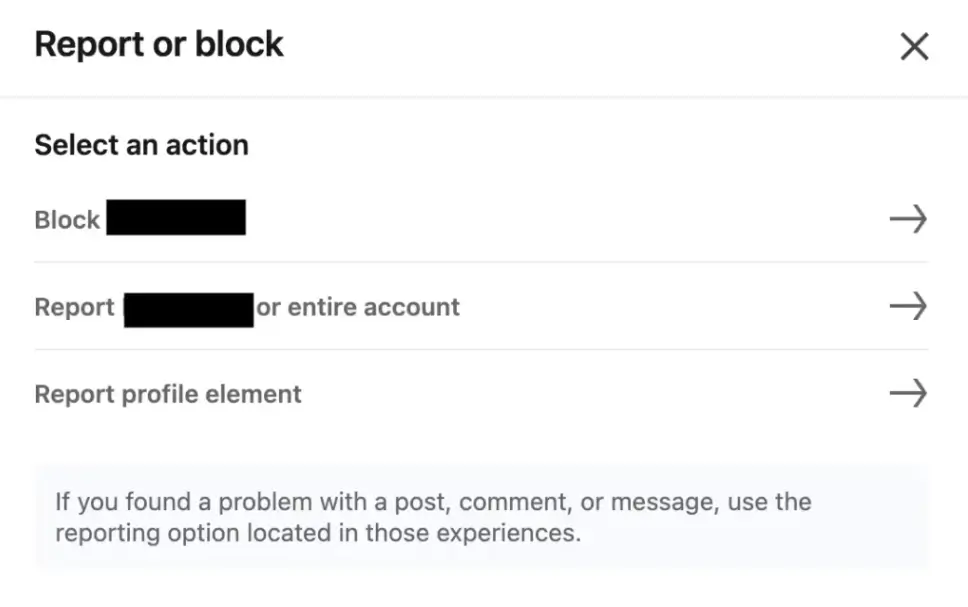
- Then, select This person is impersonating someone
- Finally, submit the report
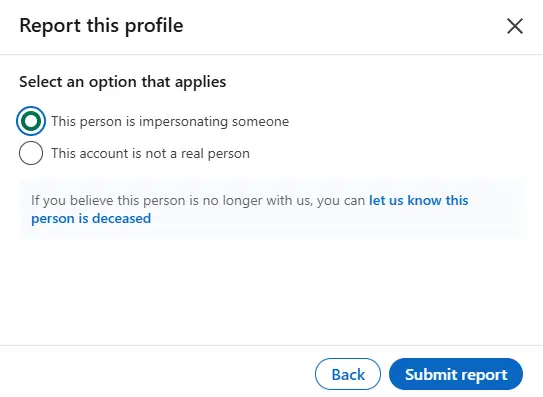
Report scam job listings
As with fake profiles, collect some evidence of the fake job posting, including the URL and screenshot. This will help if you have to escalate the issue. After that,
- Open the menu with the three dots in the upper right corner
- Choose Report this job
- Select I think it’s spam or a scam
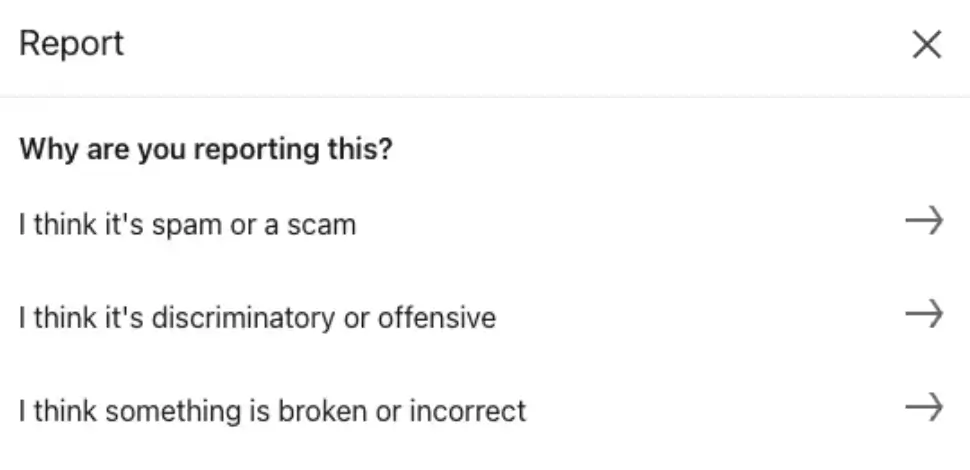
- Pick the option I think it’s a scam, phishing, or malware
- Submit the report
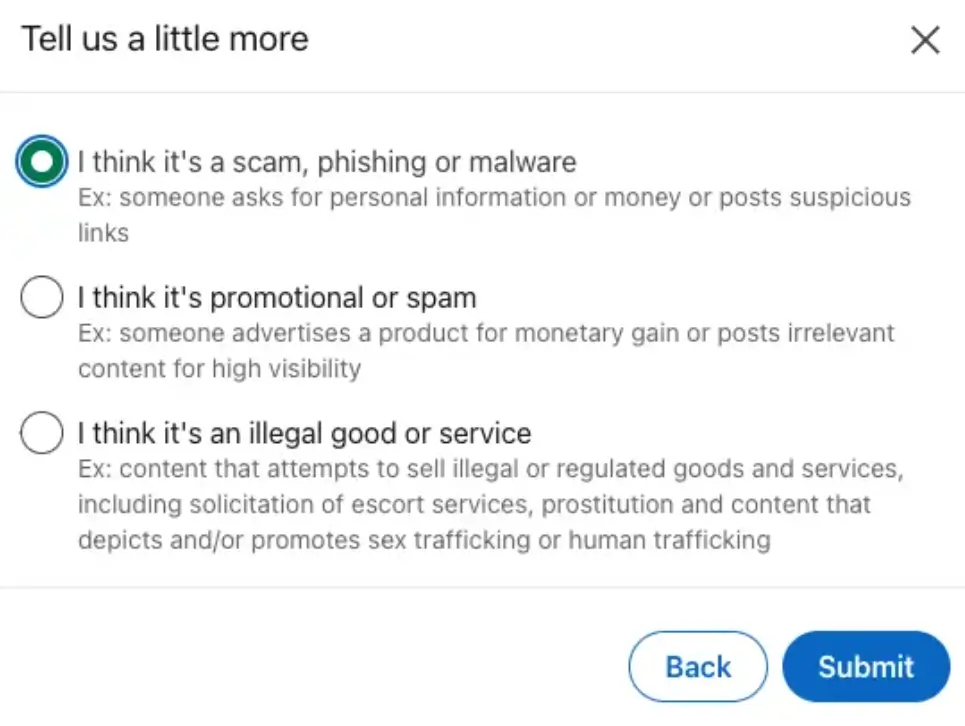
Escalate the scam to LinkedIn support
In many cases, you’ll see a fake profile or job listing get taken down within a few days. But this isn’t always the case. You can escalate the issue to LinkedIn’s support team if the initial report didn’t do anything.
Here’s what to do:
- Visit https://www.linkedin.com/help/linkedin/solve
- Click Create a support ticket
- Click Other to get past the generated self-help content
- Enter anything into the search bar, like “fake profile”
- Look below the help articles and click Create a support ticket
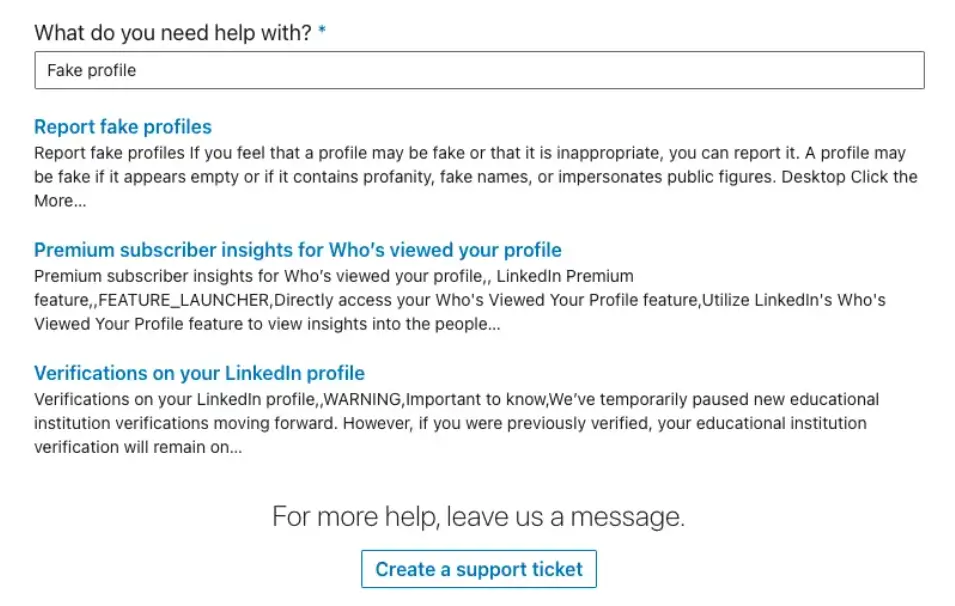
- Add your details to the next form, including issue type, LinkedIn app, and the device where you found the scam
- Provide more details about the LinkedIn scam in the Your Question field
- Attach screenshots of the fake job or profile
- Submit the form
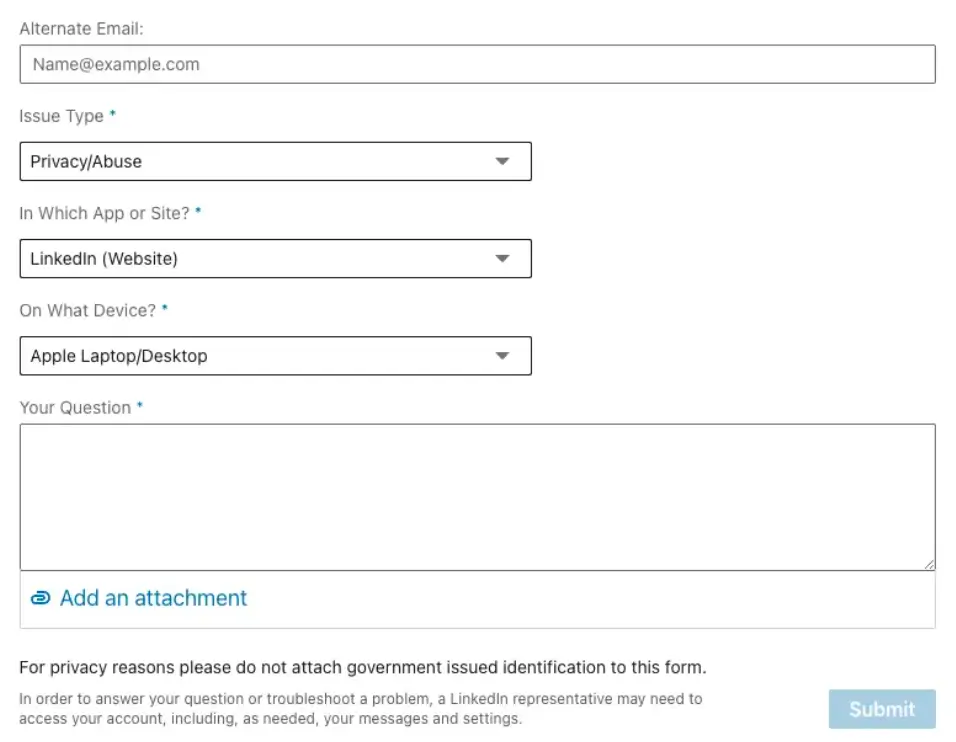
Next, a LinkedIn team member will look at your ticket and respond within a few days.
Check out our guide to reporting scams on LinkedIn for a more in-depth explanation of all your options.
Why LinkedIn’s reporting isn’t enough for brands
LinkedIn’s reporting features only help you react to scams you have already discovered with manual processes. The system doesn’t do anything proactive on your behalf. In other words, the damage is already done. The scammer might have fooled multiple customers or employees into giving away information, and there’s no telling how long they’ve been on the platform.
Another downside is the lack of real-time alerts for brand abuse. You don’t get a notification when a new job is posted under your company name, since that would require proactive scanning. Anyone can claim to represent your company without employment verification.
When you do use LinkedIn’s reporting tools, enforcement is often inconsistent. One scammer might get taken down in a few hours while another takes a few weeks. It’s impossible to depend on manual reporting tools if you want to scale your protection efforts on the platform.
How Red Points helps detect and stop LinkedIn scams
Instead of constantly playing defense, be proactive about your brand reputation. Here’s how Red Points removes impersonation and shuts down scams on LinkedIn:
- Detect brand impersonation: Red Points’ AI-powered platform can detect LinkedIn profiles that use your logo, company name, or executive identities. Our detection system includes text, image, and AI analysis to find profiles that would otherwise go undetected.
- Monitor fake jobs and profiles: You’ll find out whenever a scammer uses your company’s information on the platform, whether phishing for information or posting fraudulent jobs. 24/7 detection means we stop scams when they start, not days or weeks later.
- Automated takedown: Our system integrates with LinkedIn to enforce takedowns automatically. This cuts out hours of manual labor that you can put into your business instead.
- Comprehensive protection: With Red Points, your protection doesn’t stop at LinkedIn. We monitor other social media platforms and standalone websites to guard your brand on all fronts.
What’s next: Stop LinkedIn scams at scale
LinkedIn scammers invest serious effort in deception. You have to be prepared to protect your brand, otherwise, you risk losing sensitive information or candidate trust.
Educate your employees to look for common red flags like incomplete profiles, messages asking for financial payment or company data, and suspicious work history. You can report profiles and job listings with LinkedIn’s tools and submit support tickets to escalate the issue.
But as we’ve covered, this is a reactive approach that lets many scammers fall through the cracks. Some impersonation attacks just won’t go away unless you go on the offensive. With Red Points on your side, you can detect and shut down scam accounts in real-time. We’ll flag the fake accounts so you can focus on growth. Interested? Reach out for a quick demo today to see how Red Points can stop scams on LinkedIn at scale.