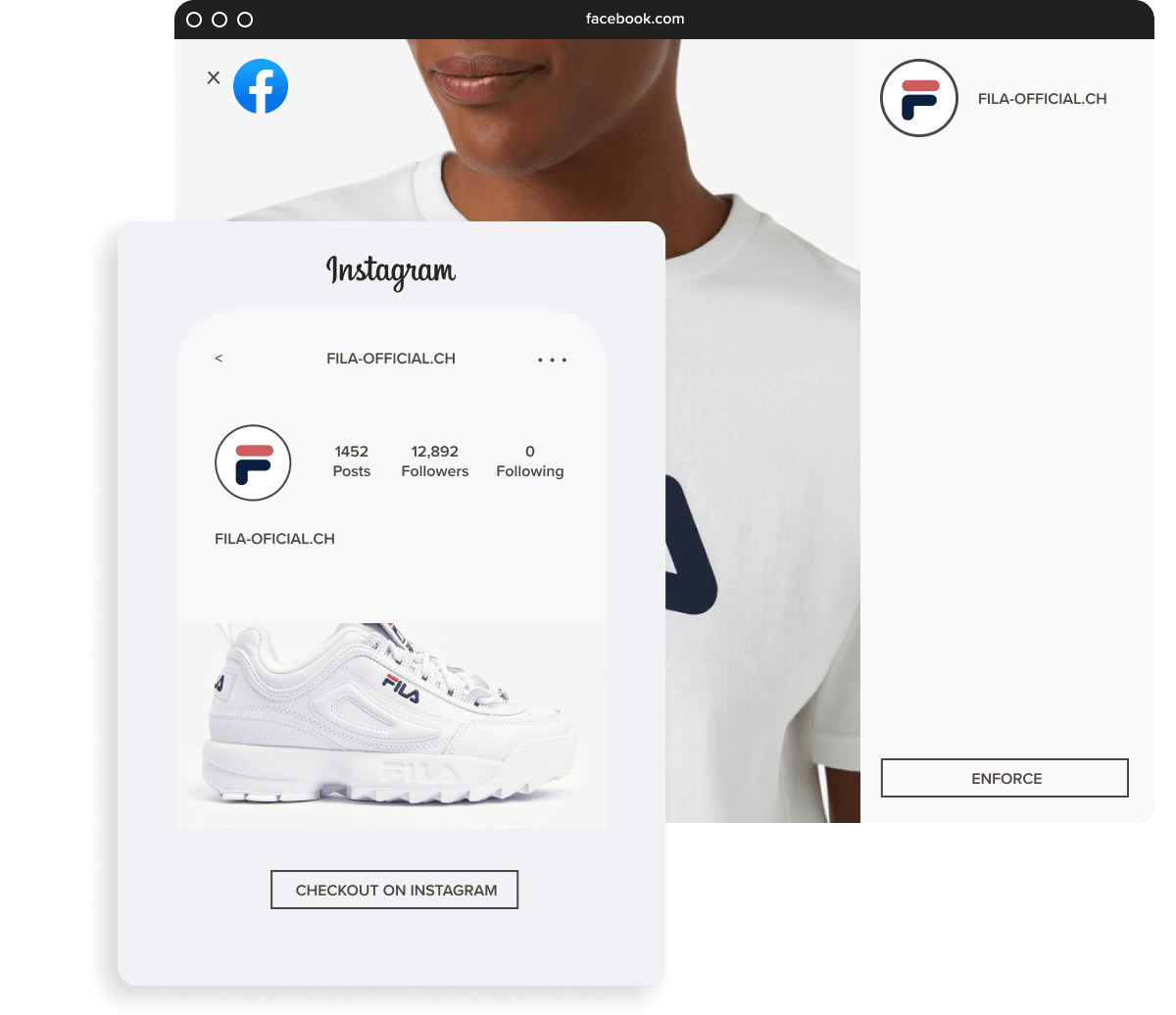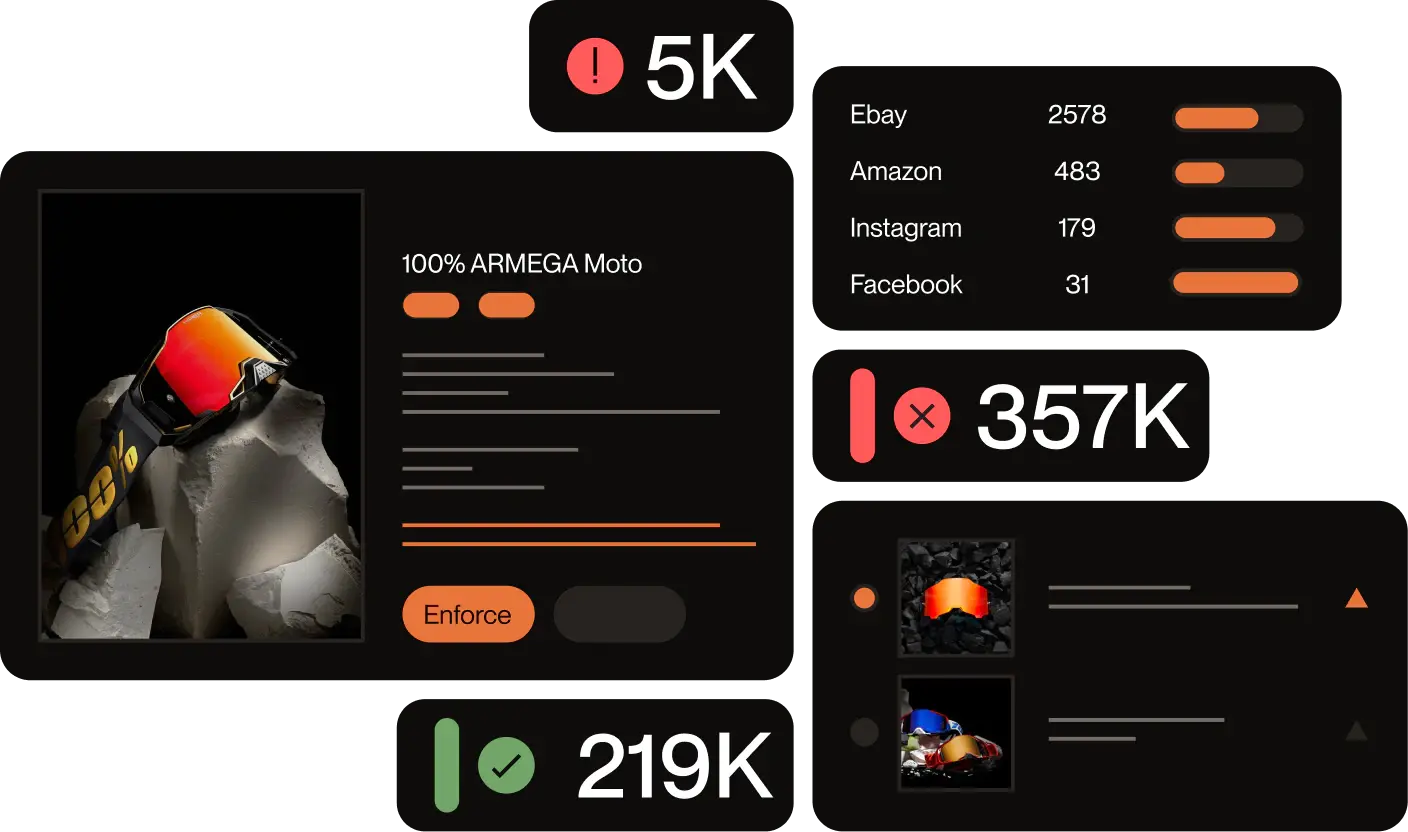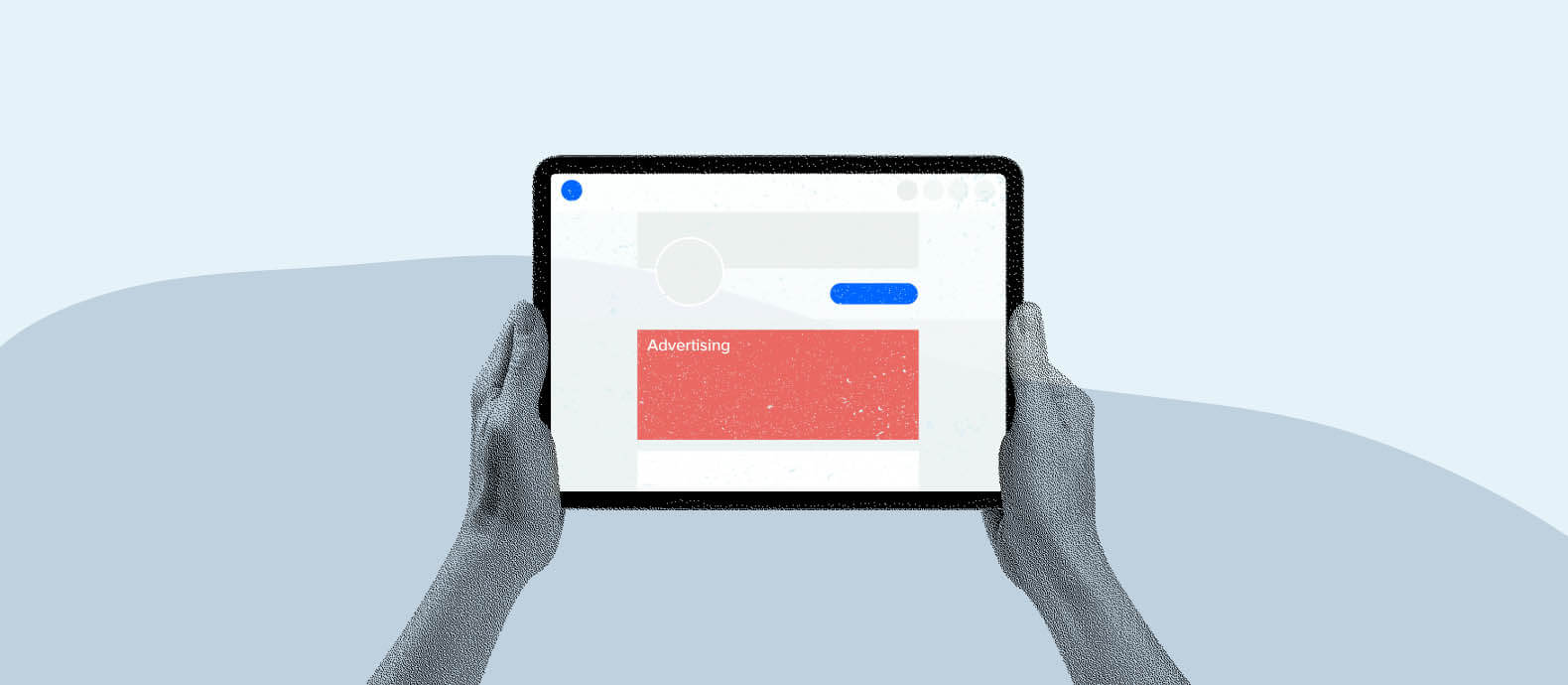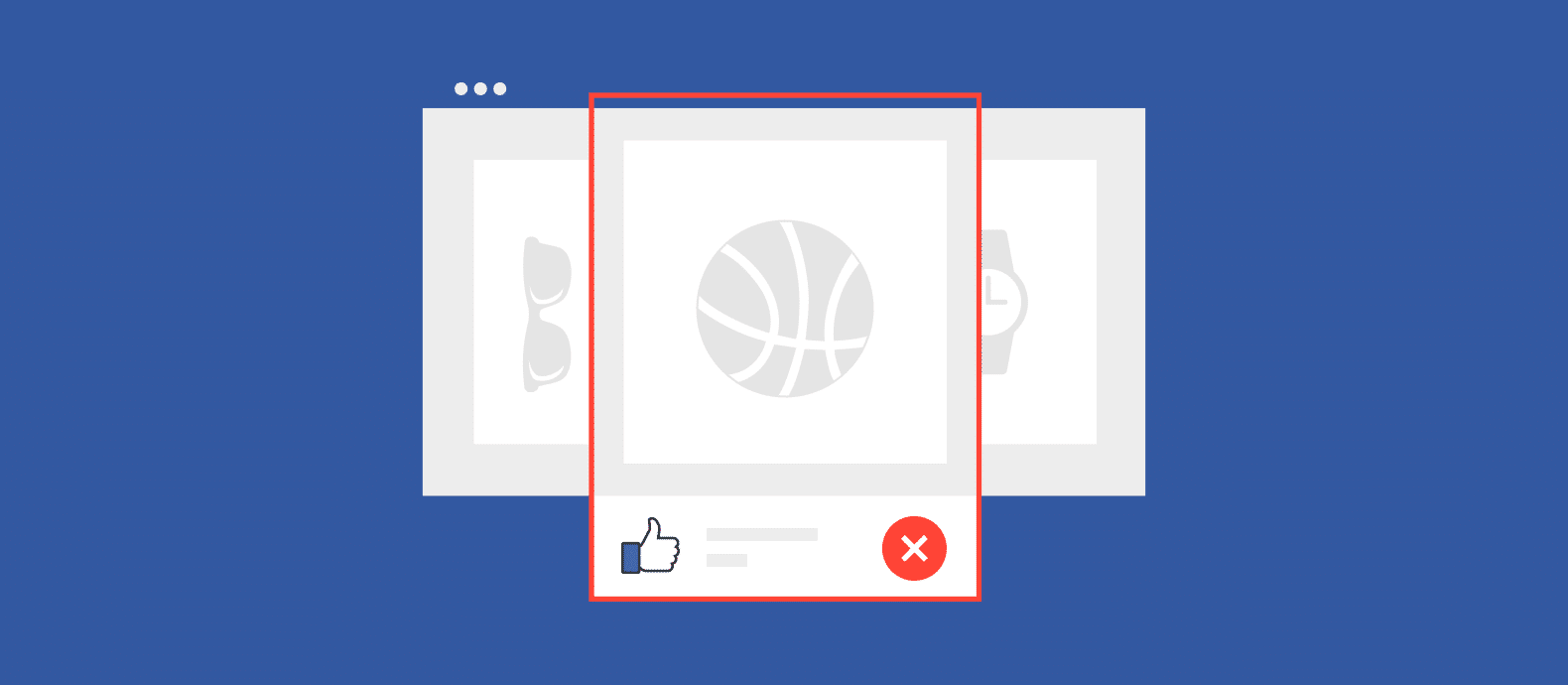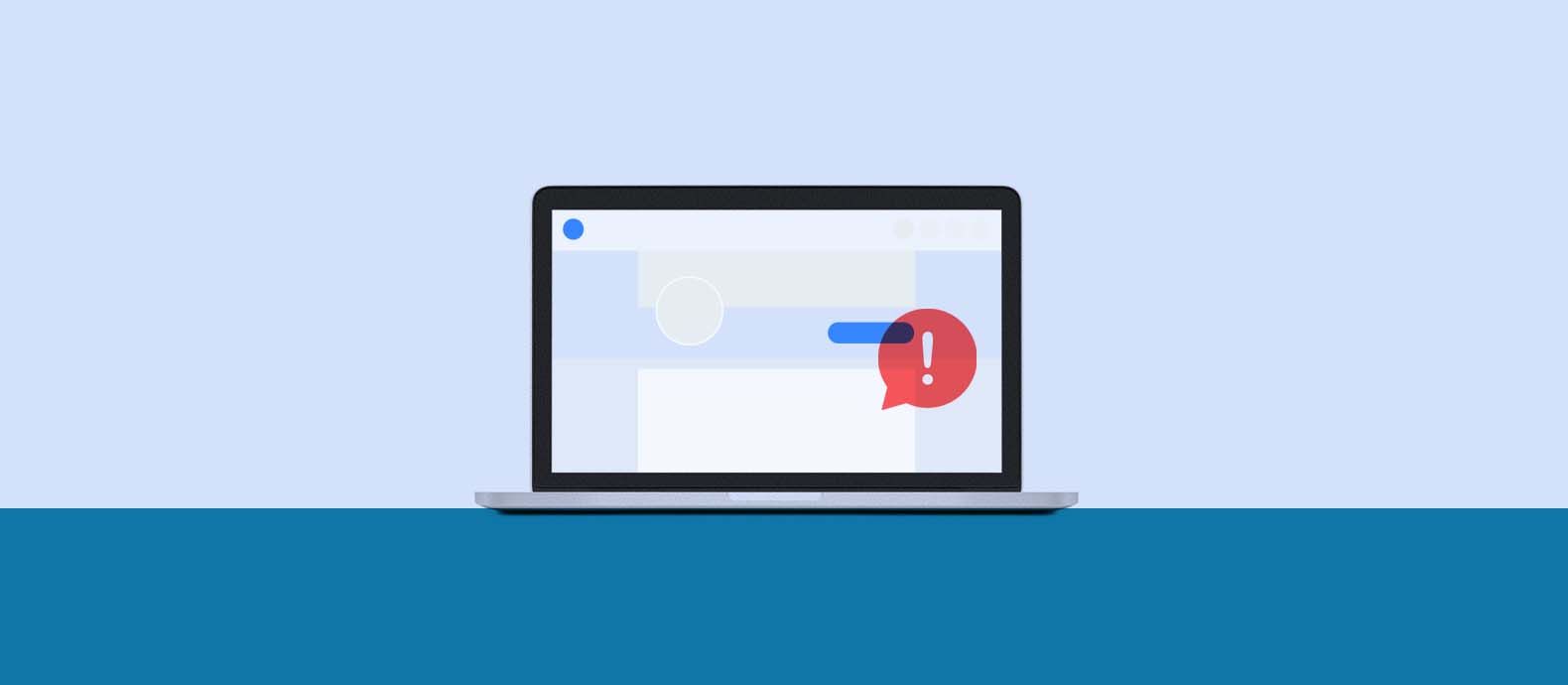Are fake Facebook ads promoting scams or counterfeits and driving away your customers?
Whether you advertise on Facebook or not, bad actors can steal your IP to create fake ads and profit from your brand’s success.
These fake ads on Facebook can erode trust in your brand when customers receive counterfeits or have their information stolen.
You’re right to be concerned, as we’ve seen a 62% increase in copyright infringements on the platform in the last two years.
Fortunately, you can report fake ads on Facebook easily in a few different ways, and we’ll show you how.
We have years of experience combating fake ads on social media platforms for brands at scale. Our AI-powered brand protection platform detects and removes Facebook ads in two days on average with an enforcement rate of 95%.
Read on to learn about your manual and automated reporting options.
How to report fake ads on Facebook
You can report fake ads with two main options: scam/fraud or intellectual property violation. With both options, you start by clicking the menu option on a Facebook ad and selecting Report.
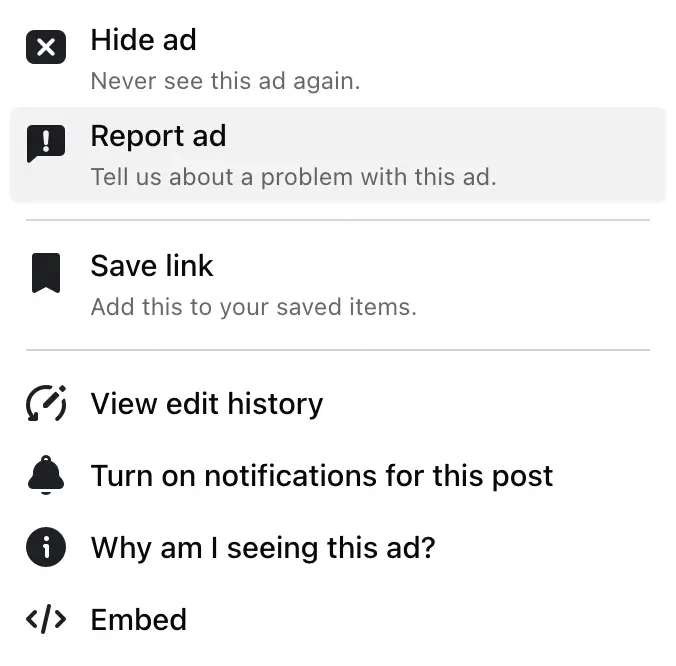
Then, select Scam, fraud, or impersonation to report a scam ad or Intellectual property to report a trademark or copyright infringement.
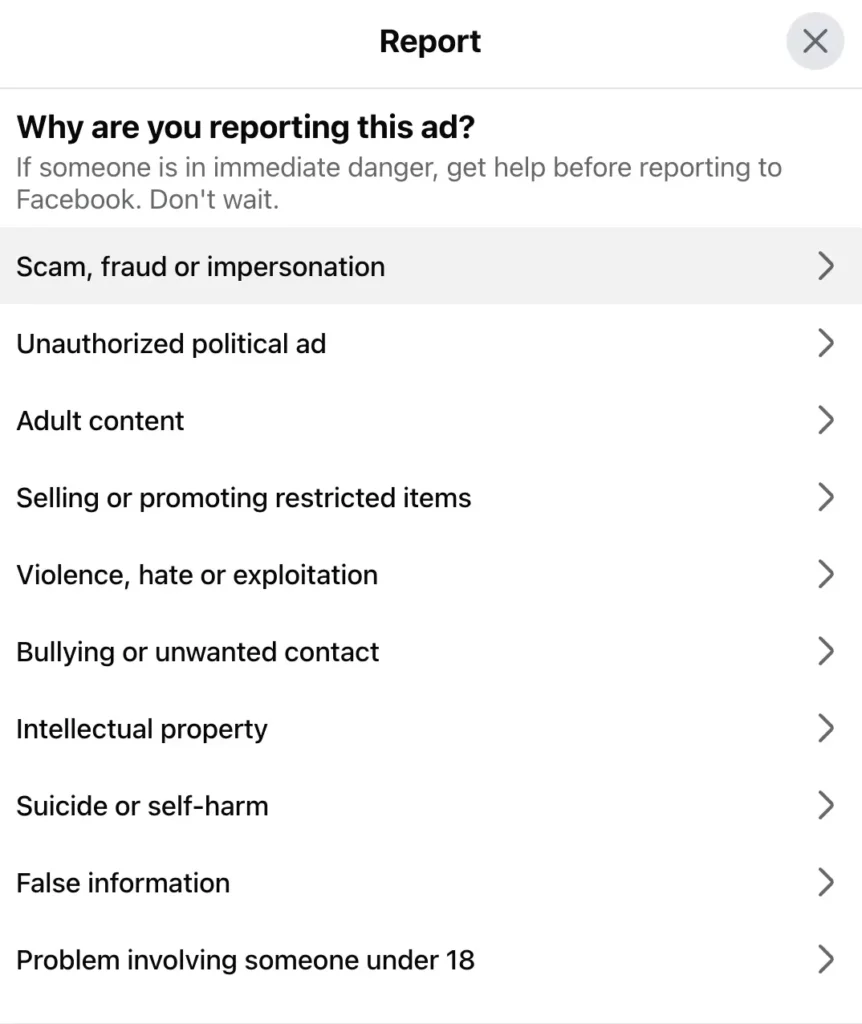
Option 1: Report an ad scam on Facebook
After tapping or clicking the first option above, you have a few choices:
- Fraud or scam
- Impersonation
- Spam
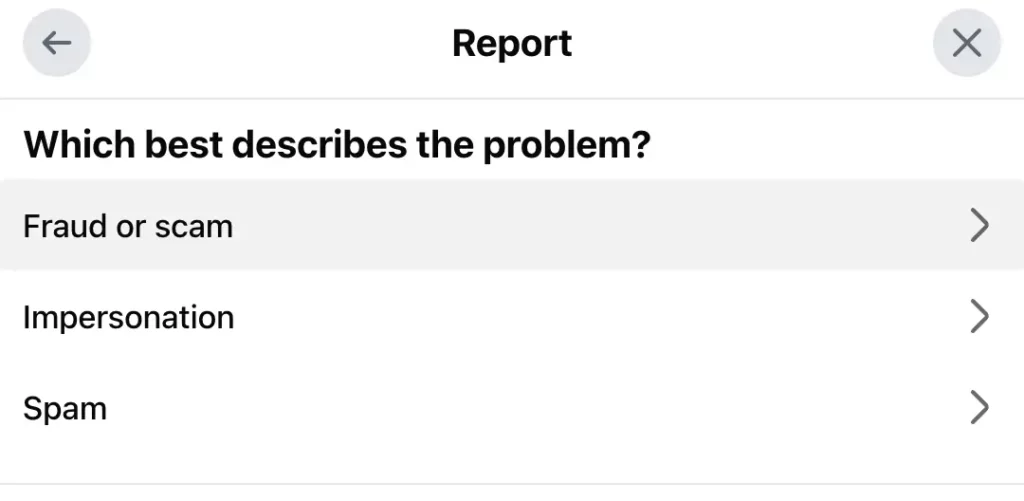
Be aware that the impersonation option is to report accounts that pretend to be someone else like a person or celebrity, not a business.
After you choose the best option, Facebook will show a review screen and you can submit the report.
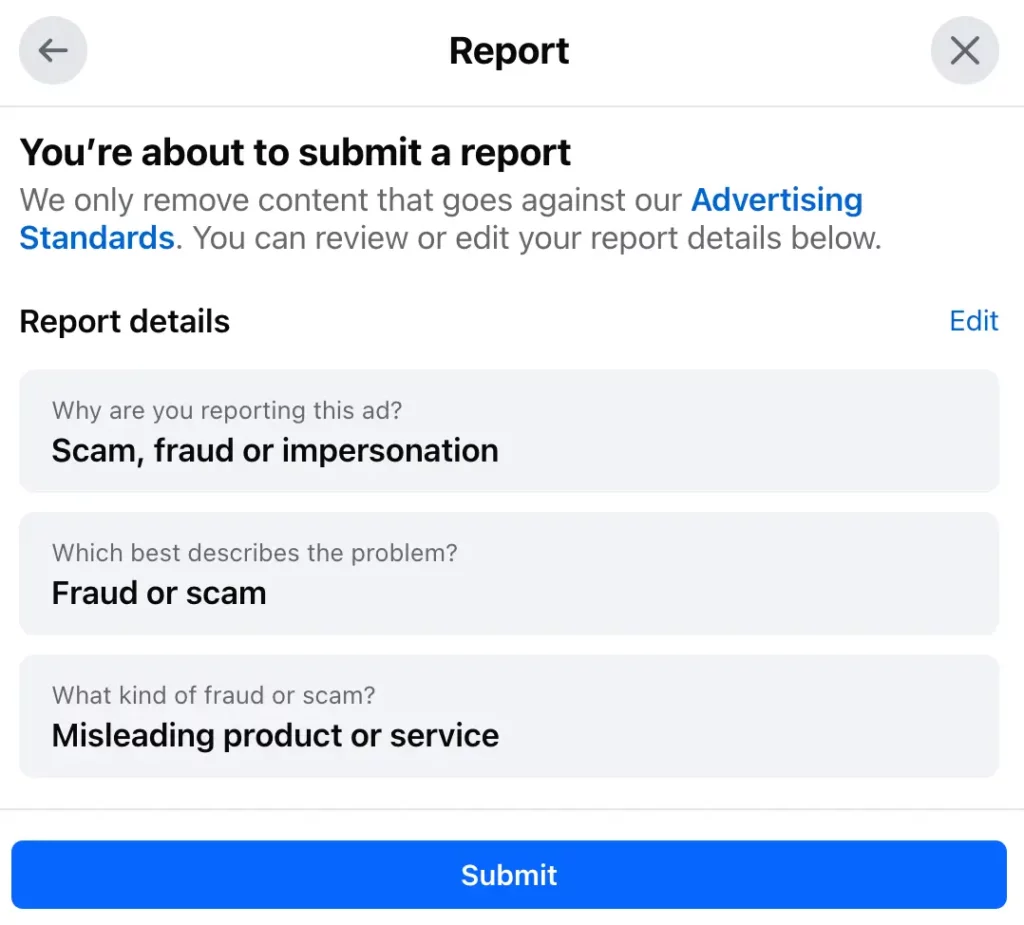
Option 2: Report a Facebook ad for intellectual property violation
You should use this option if you represent a brand and have found ads that use your designs, logo, or copyrighted text and visuals. Start by selecting Intellectual property as your reporting reason.
Facebook will display a code for the ad for you to copy and paste in the subsequent form.
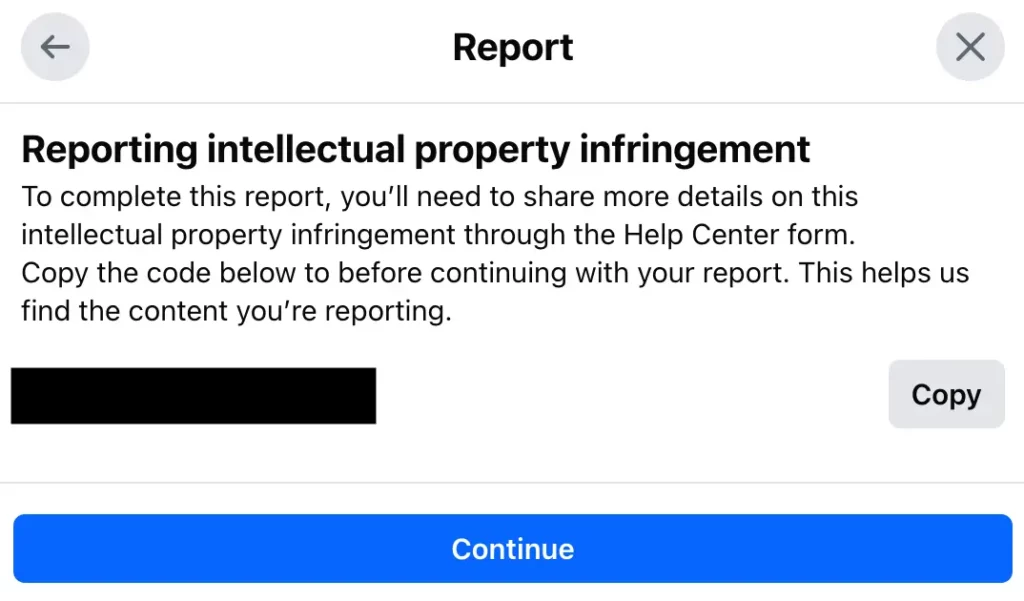
Clicking continue will open a new window with Facebook’s trademark report form.
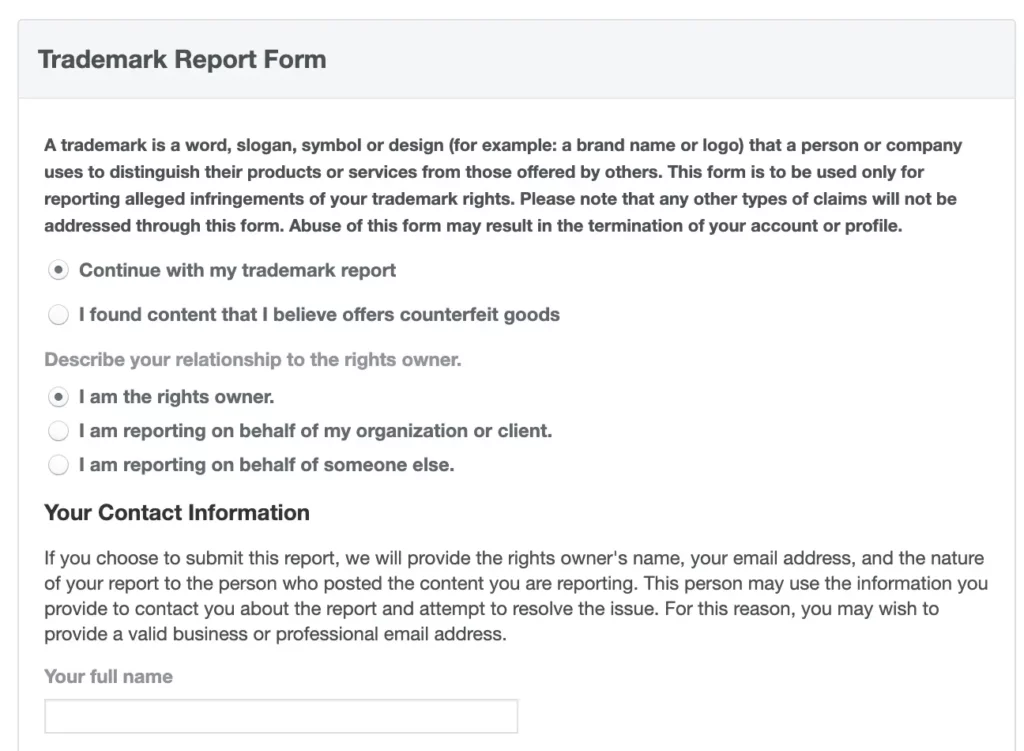
This single-page form requires details about your IP ownership and the contact information for you and the rights owner if it’s someone else.
Next, you’ll add documents proving your IP ownership and provide information about the trademark and where it’s registered.
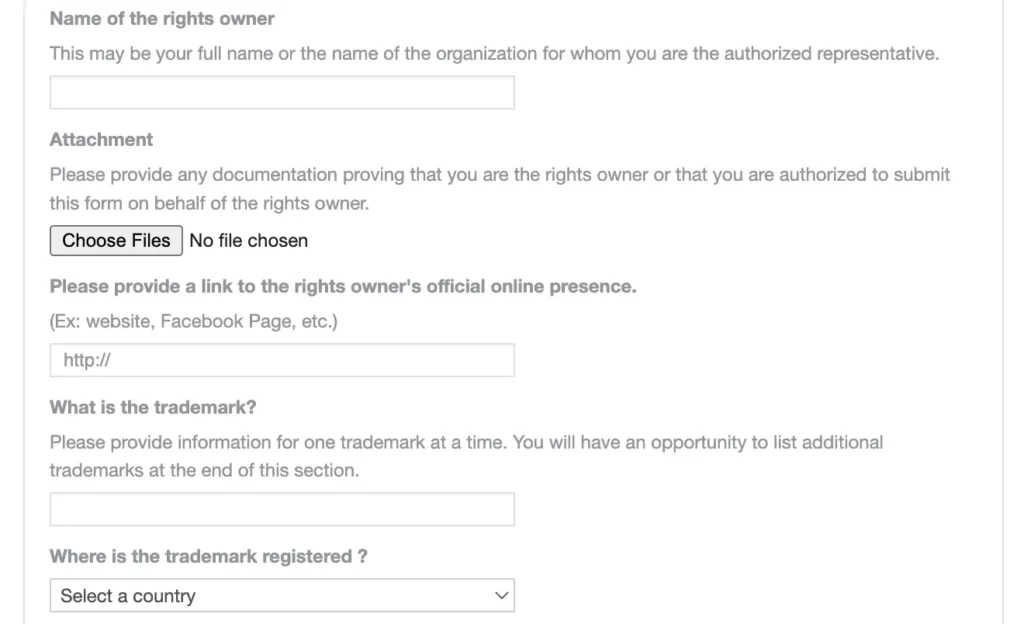
After that, you’ll describe why the content infringes on your trademark and provide URLs to the offending accounts. You can paste the ad code in this section, too. It can be helpful to add a screenshot of the ad as well.
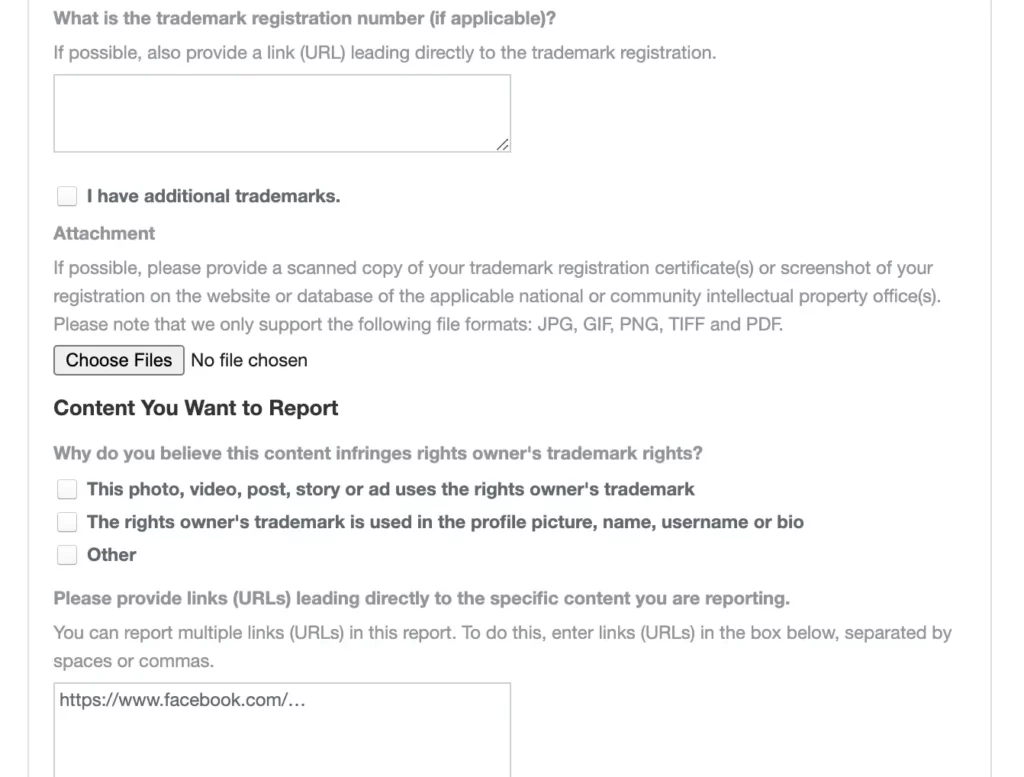
Finally, add any extra information that could be helpful, like how many times you’ve seen the ad or the amount of damage it’s causing your brand. Then submit the report.
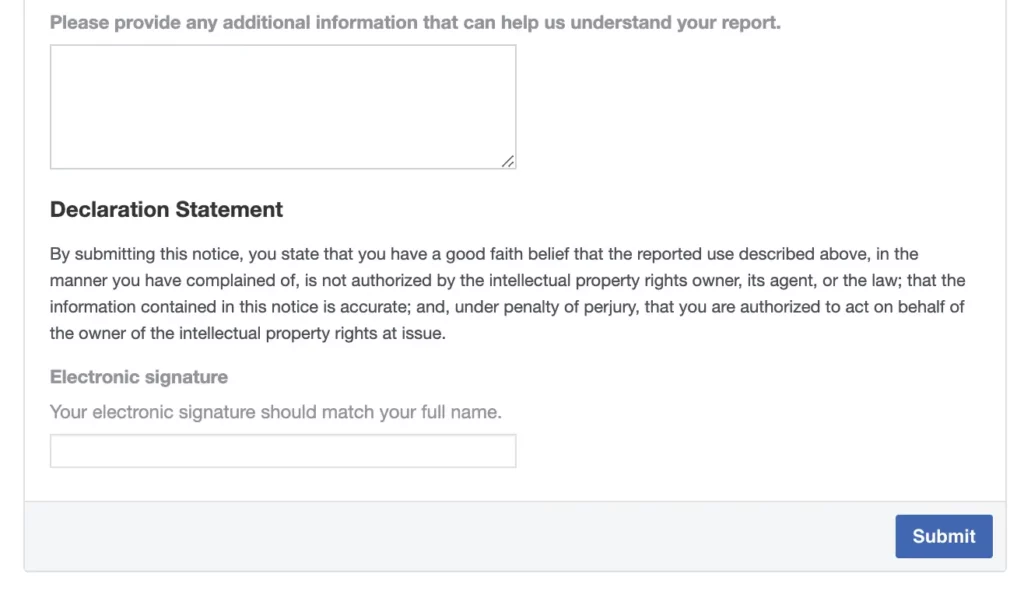
Submitting your report
Unfortunately, Facebook doesn’t guarantee a specific timeline for resolving a report. You should receive email notifications or a notification in your Facebook account about the status when it changes.
If you submit an intellectual property report, be aware that Facebook may share the name and email of the rights owner with the person who made the ad.
What happens when you report an ad on Facebook?
Facebook will review your report and see if the ad goes against its policies. Infringement cases are complex, so both algorithms and humans at Meta can get involved.
What happens to the ad depends on this review process. Facebook could issue a warning to the advertiser, remove the ad immediately, or suspend the advertiser’s account. Providing detailed evidence of trademark infringement is important so your report doesn’t get held up for lack of information.
If you haven’t heard back in a week or two, reach out to Facebook through your business or Meta advertising account.
Unfortunately, it can be hard to reach a human through a basic Facebook profile. Besides reaching out, you can also resubmit your report with updated evidence to prod things along.
This is one instance where using a platform like Red Points can be helpful. We’ve worked with Facebook extensively and have enforced over 320,000 infringements on the platform to date. Our relationship lets us scale takedowns and we doubled the number of enforcements from 2023 to 2024.
Best practices for protecting your brand against fake ads on Facebook
Reporting Facebook ads is only part of the battle. It’s also important to put proactive strategies in place like monitoring and strengthening your brand’s presence.
- Monitor Facebook ads for scams and fakes
While this method is ultimately time-consuming and inefficient, you should try to conduct some manual monitoring for fake ads on Facebook. Search for your brand name and related terms to catch ads early.
You will be able to see fake ads that target your brand alongside more general fraudulent apps. The more you monitor Facebook the easier it will be to distinguish the fake ads from the real ones. Hopefully, this will also make it easier to start taking swift and effective action against them.
- Strengthen your brand’s presence
When you have a strong brand presence, customers are more likely to know about your authorized distribution channels. You can educate customers on what sales you run and what is too good to be true. On Facebook specifically, you should have an active and verified profile with complete contact information. Be in communication with customers and they might also point out suspicious ads to you.
- Use Facebook’s Brand Rights Protection
Facebook offers a Brand Rights Protection platform that allows you to protect your intellectual property across all Meta properties and apps. You can upload your IP documents in one place which makes reporting multiple fake Facebook ads easier. You’ll get reporting tools to track each takedown request and you can use the platform to search for infringements.
Another nice perk is that you can upload reference photos to help Facebook automatically detect and remove infringing content. The platform is great to have if you deal with multiple infringements.
Leveraging automation to shield your brand from fake ads on Facebook
Facebook processes millions of ads each day. It’s impossible to keep up with all new scams and fake ads without an automated solution like Red Points’ Ad Protection.
Our Ad Protection solutions work via three simple and effective steps:
Find
Our automated bot-powered search quickly identifies potentially infringing ads within marketplaces and on search engines. The wide scope of the search ensures that you can uncover scammers and swiftly take action against them.
Remove
We then begin the process of reporting and removing fraudulent and infringing ads. Our built-in workflows instantly kick into gear and can be tailored to adopt an approach that suits your brand’s protection goals.
Measure
After action against the creators of fake ads has concluded you immediately measure the success of the steps you have taken. Within our platform, we provide a variety of up-to-date and in-depth reports to help you understand the extent of your anti-fraud coverage.
We ensure that you keep your customers safe, protect your brand reputation, and safeguard your revenue from scammers. With our search for fraudsters spreading to over 240 countries and territories, we are committed to providing comprehensive protection against fake ads.
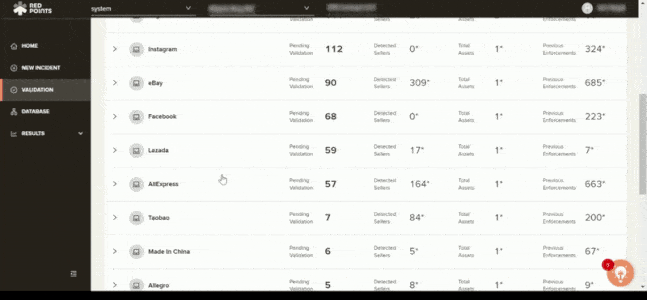
How KEEN reigned in fake social media ads
KEEN, a popular footwear brand based in Oregon, faced counterfeit ads that copied its IP and multiplied on social media platforms. Customers followed the fake discounts to end up on sites phishing for personal information. At the start of the issue, KEEN went from zero to 1,400 customer complaints overnight.
Red Points empowered KEEN to detect and remove these fake ads at scale. As a result, the folks at KEEN reclaimed lost revenue with a 93.5% enforcement rate.
What’s next
Fake Facebook ads can impact businesses of all sizes. In an instant, you can lose a customer and suffer reputation damage when they have a negative experience. You know by now that maintaining your brand’s reputation is a constant battle. Reporting fake ads on Facebook is a piece of this puzzle. You can use the intellectual property report form or sign up for Facebook’s Brand Rights Protection program for more control.
Either way, these strategies require your continuous vigilance to discover fake ads. Staying ahead requires a proactive approach, but there are more efficient ways to protect your brand on Facebook. Instead of using valuable hours tracking down ads on your own, you can get comprehensive monitoring on all major social media platforms with Red Points’ Ad Protection. Through automation, smart workflows, and extensive resources we empower you to take decisive action. To see how Red Points can take down fake Facebook ads, request a demo here.