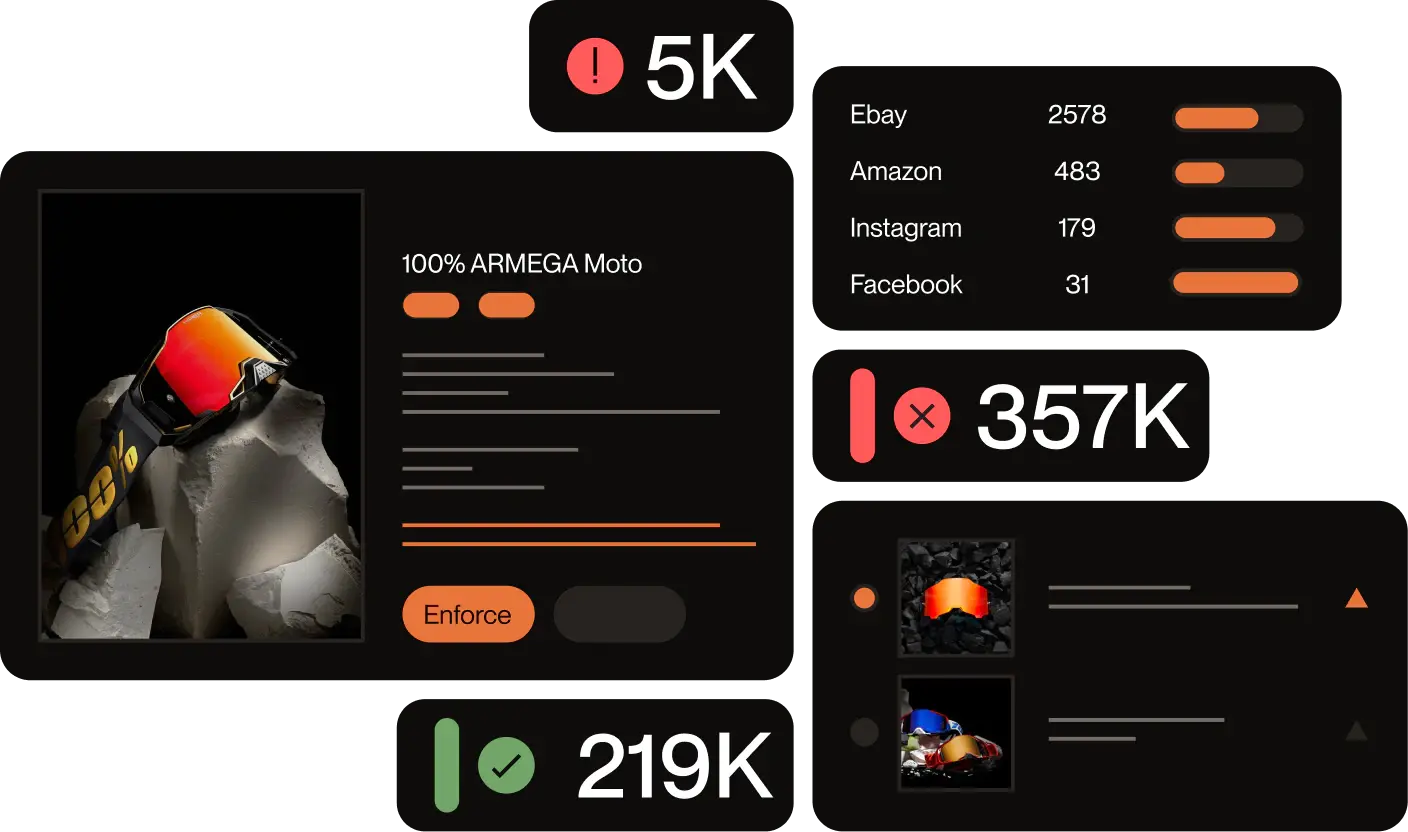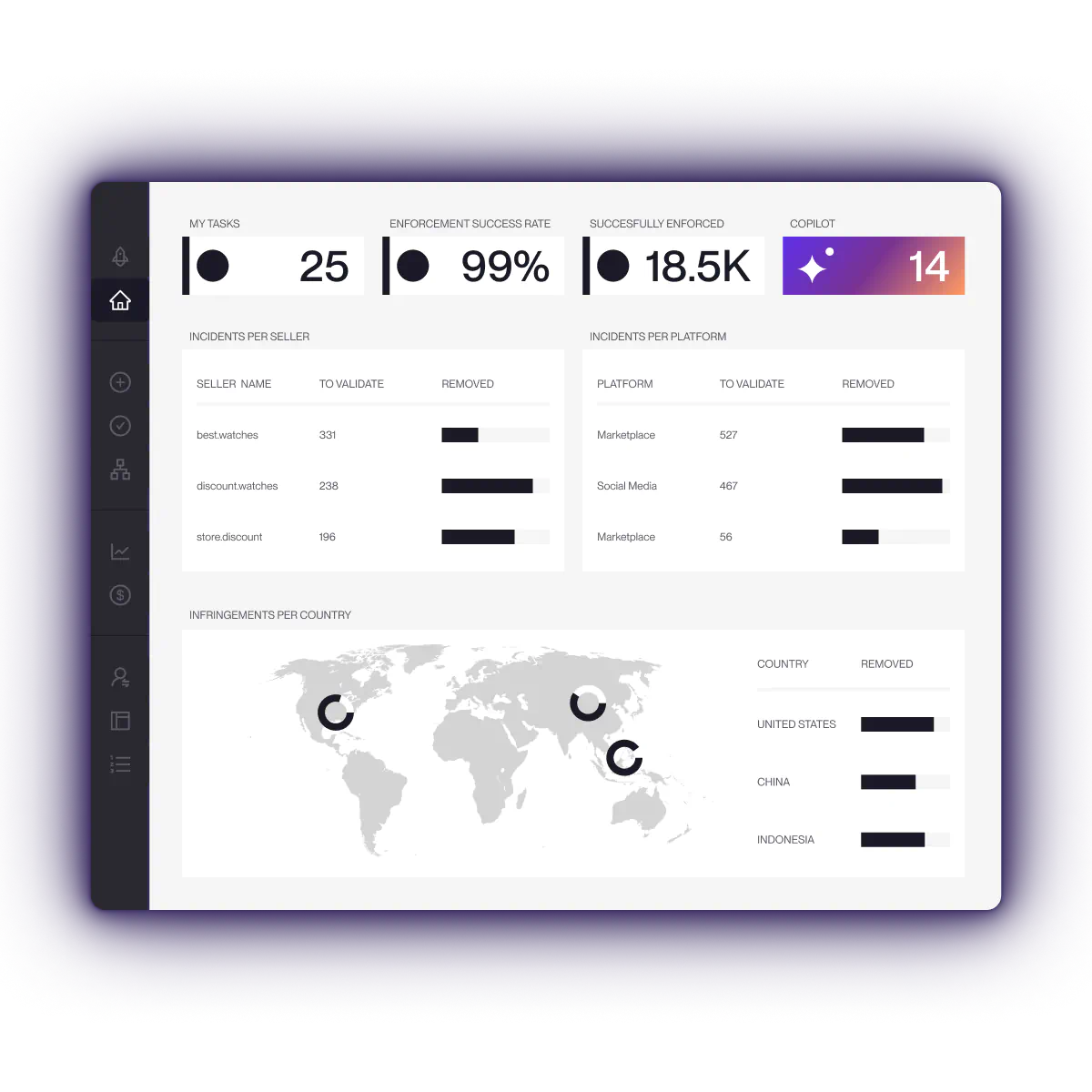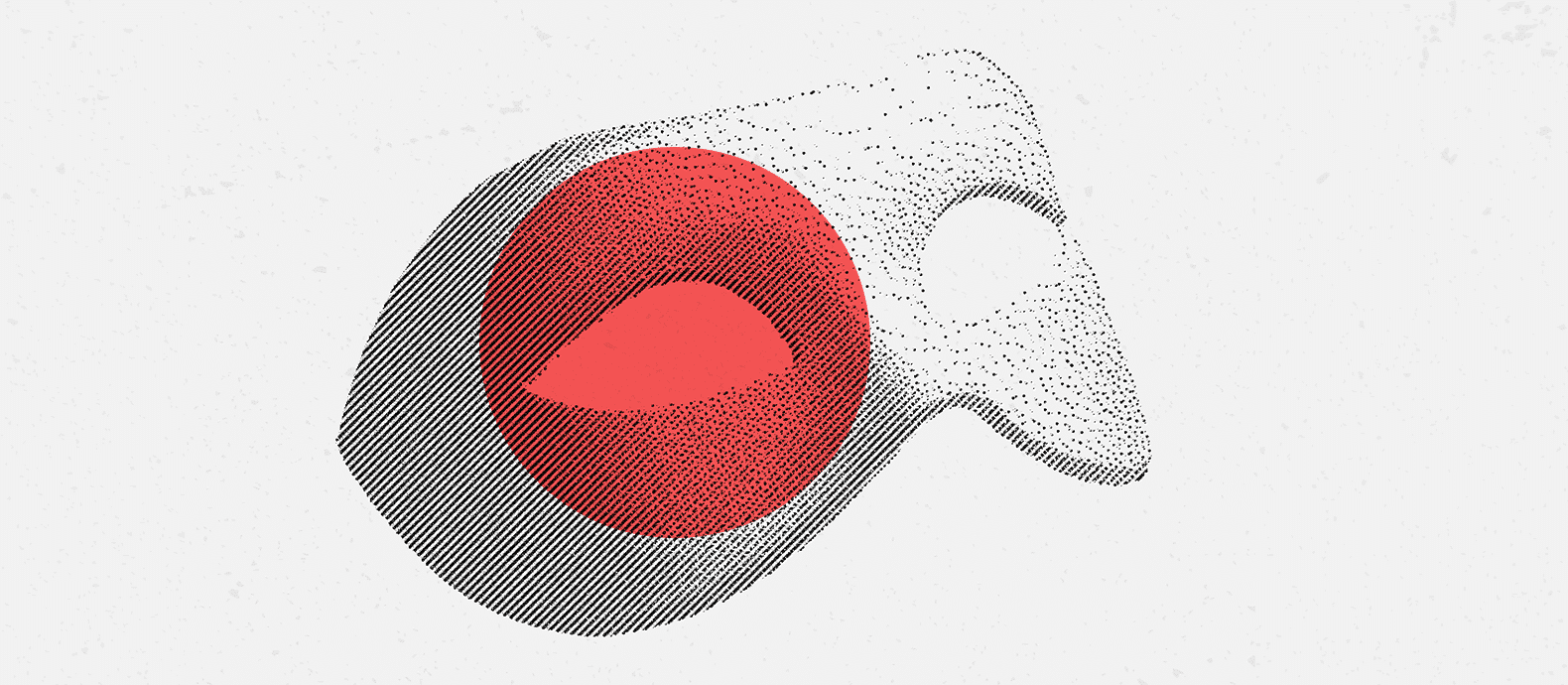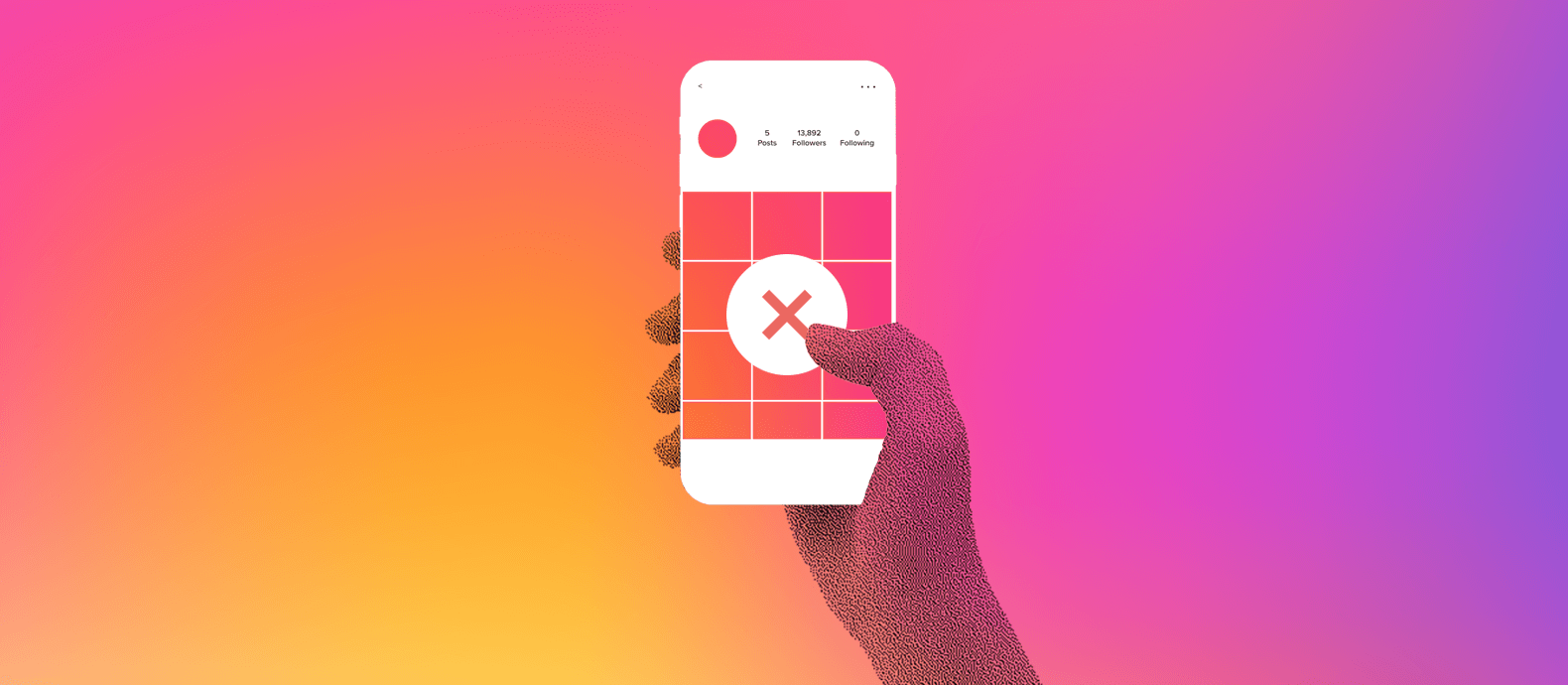Are scam accounts posing as your executives or posting fake jobs on LinkedIn? You aren’t alone.
Google Trends shows the search term “LinkedIn scam” has grown over recent years. We’ve also seen more companies dealing with executive impersonation as scammers leverage the social app.
Bad actors create fake profiles or list your company in their employment history to trick applicants, steal data from employees, and damage your reputation.
So what can you do? We’ll show you how to report LinkedIn scams manually, though scammers often return under different accounts. That’s where Red Points’ AI-powered detection for impersonation removal comes in.
Our platform saves you effort through real-time scans and automated scam account takedowns. Reach out today to see how unlimited takedowns and holistic platform coverage can safeguard your reputation at scale.
How to report executive impersonation on LinkedIn
Reporting executive impersonation on LinkedIn involves gathering some basic information about the scam account and using LinkedIn’s reporting tools.
Step 1: Gather details of the impersonation
First, save the URL and a screenshot of the impersonating account. While LinkedIn’s basic reporting tool doesn’t ask for this information, you may want it if you have to escalate the issue with a support ticket.
Step 2: Report the impersonation to LinkedIn
Next, visit the impersonating profile, then,
- Click More then Report/Block.
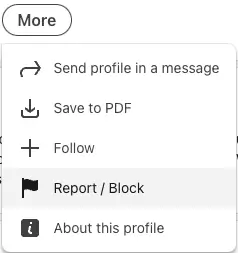
- Select Report (name) or entire account
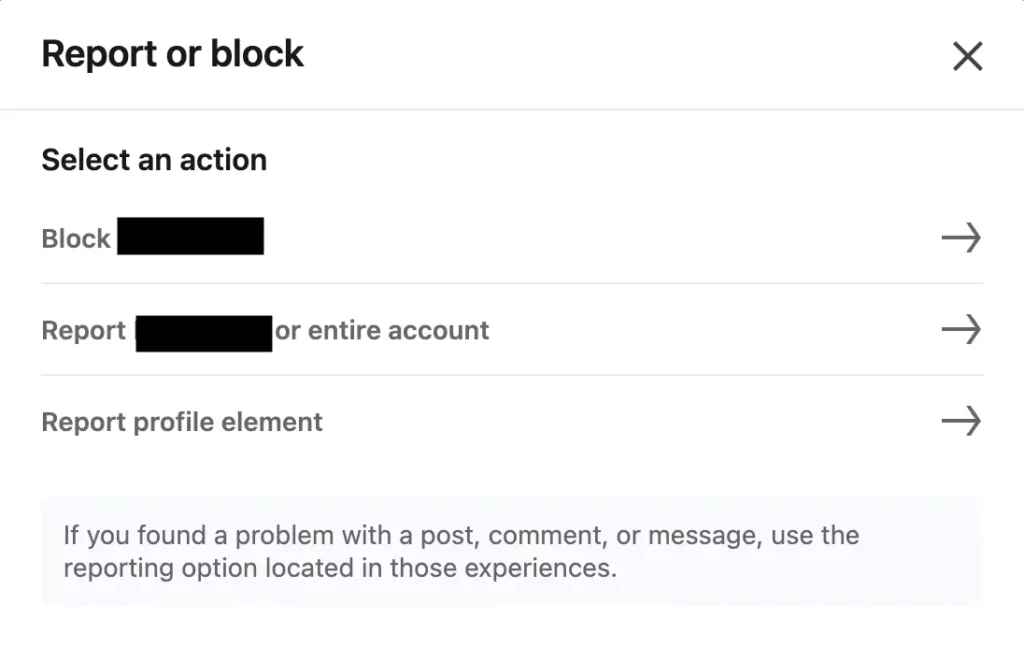
- Choose This person is impersonating someone
- Submit the report
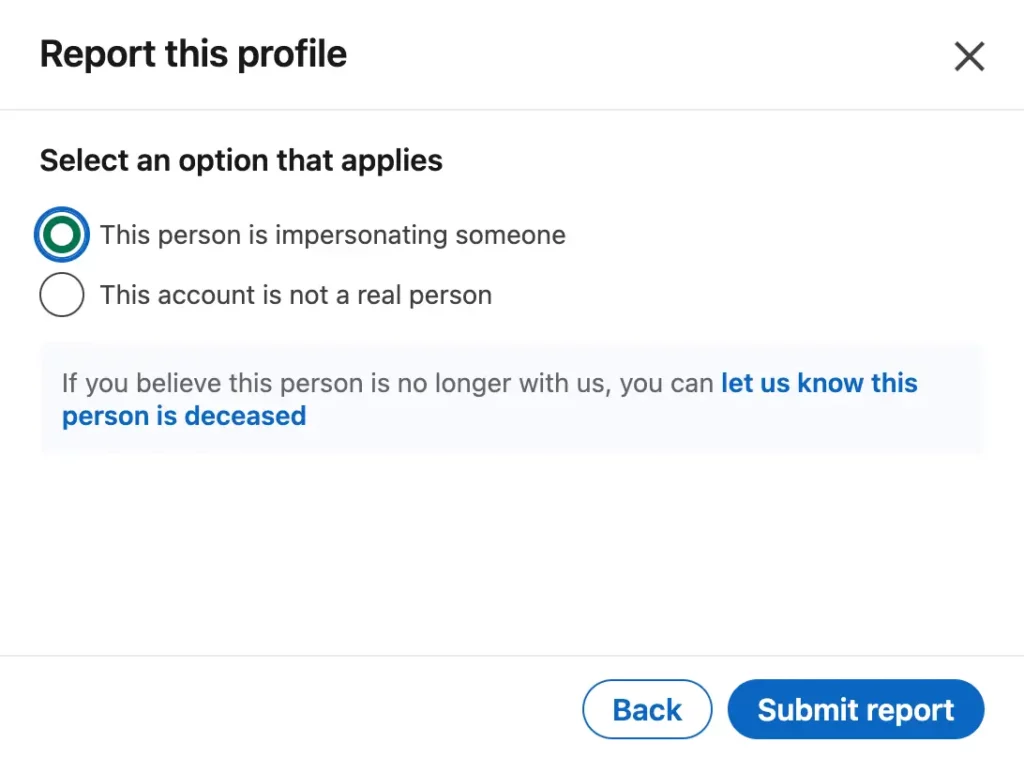
Step 3: Escalate the issue to LinkedIn support
If you still see the impersonating account after a few days, it’s a good idea to send a support ticket to LinkedIn’s team.
Here’s how to create a support ticket for impersonation scams:
- Visit https://www.linkedin.com/help/linkedin/solve
- Click Create a support ticket
- Click Other
- Type anything into the search bar and click enter
- Click Create a support ticket again below the help articles
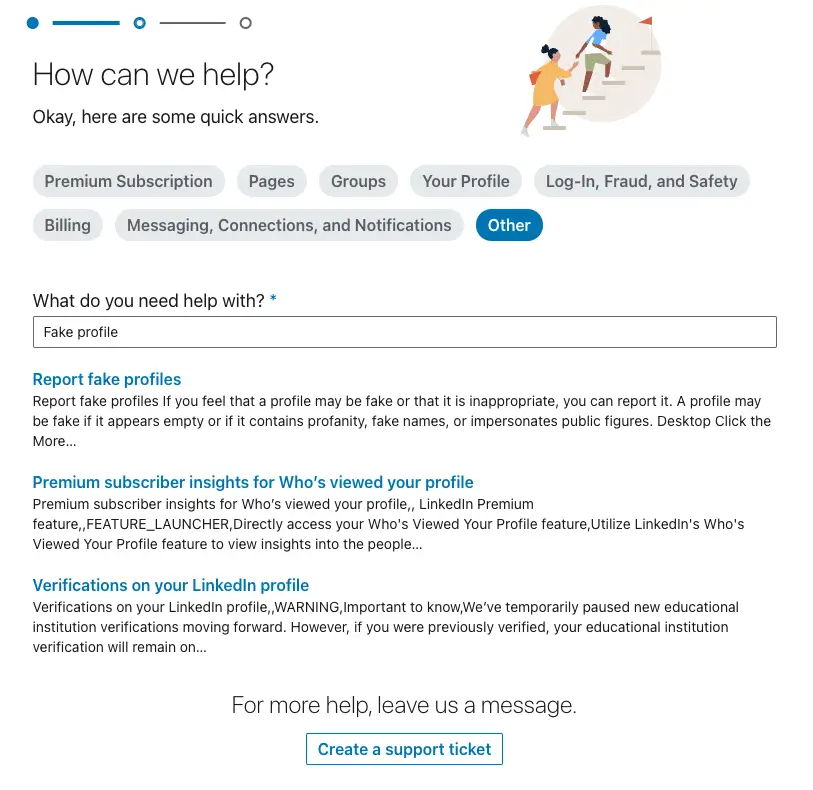
- Once you’ve made it past the automated information, fill out the next form with your details
- Choose the issue type, app, and device that match your problem
- Describe the LinkedIn scam in the Your Question field
- Add screenshots as attachments
- Click Submit
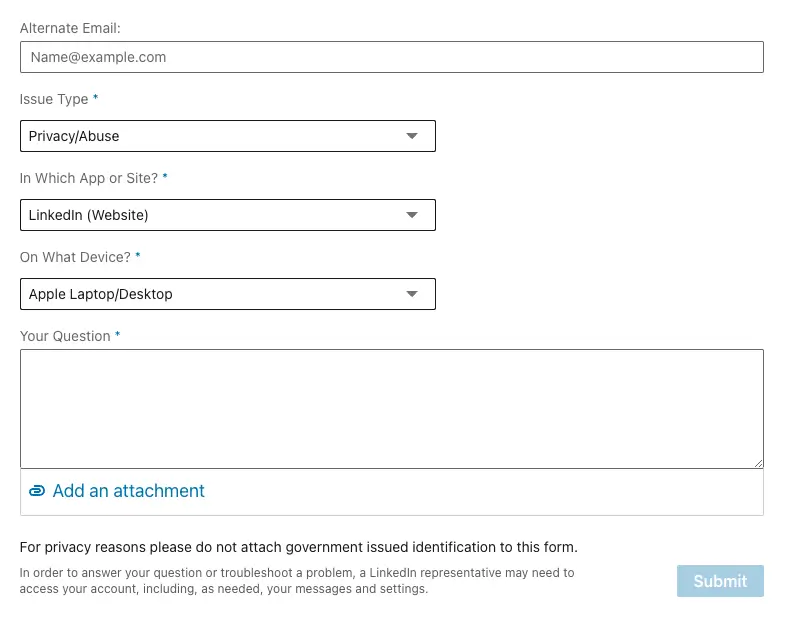
Someone at LinkedIn will review your issue and respond to your ticket. It can take a few days to a week to get a response.
You might need to go beyond LinkedIn support to fight scams that affect your business reputation. The scam could go beyond a platform violation and become a legal issue if the profile is using your intellectual property or phishing for information from potential customers.
Each case is different, so we recommend consulting with an intellectual property rights attorney to see if you should send a cease and desist letter. We’ll also show you how to combat scams with Red Points later in this article.
How to report LinkedIn job scams using your brand
Fake job postings may collect personal information or trick applicants into sending money. Scam listings like this put your reputation on the line since applicants can blame you for their bad experiences.
It’s important to monitor use of your name and logo on the platform to prevent these issues. We’ll walk you through how to report LinkedIn job scams from the brand’s perspective below.
Step 1: Identify and document fake job listings on LinkedIn
Your first step should be to save URLs of job listings and take screenshots of evidence of the scam. If people have complained to your company about phony job listings, use that as evidence, too. Building your case is important if the job post is part of a larger issue.
Step 2: Report fraudulent job postings on LinkedIn
After collecting evidence,
- Click the three dots in the upper-right corner of a job posting
- Click Report this job
- Click I think it’s spam or a scam
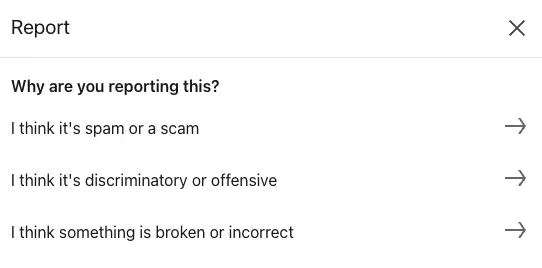
- Select I think it’s a scam, phishing, or malware and submit the report
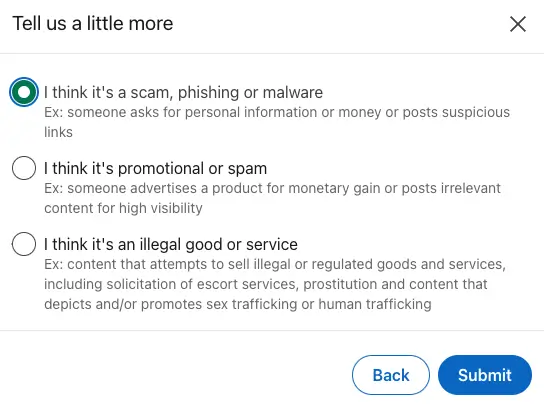
This submission form is just as simple as LinkedIn’s profile report form. Because of that, you can’t submit more information to boost your case. You can escalate the issue by starting a support ticket with your profile. You can also submit a Business Manager or inaccurate information support ticket.
Create a Business Manager support ticket
Admins and managers of Business Manager accounts can contact LinkedIn’s support team through a direct form. You could use this form if someone is impersonating your business or pretending to be an employee to solicit information. Here’s what to do:
- Visit https://www.linkedin.com/help/lms/ask/LMS-BUSINESS
- Enter your Business Manager URL, ID, and admin email (if applicable)
- Provide details in the subject and question fields
- Add your Page or Add Account URL and company name
- Provide your LinkedIn rep’s name if you have one
- Add additional info and upload screenshots of the offending accounts
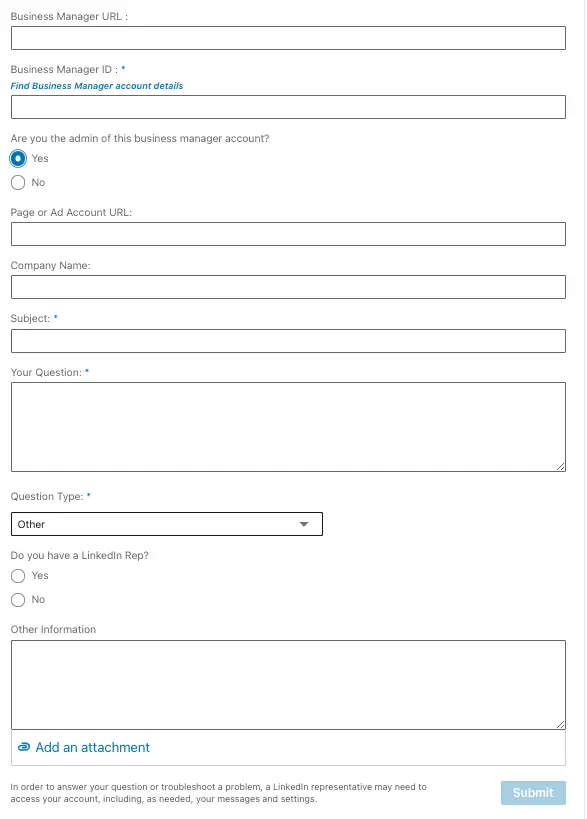
Submit a notice if a scammer is pretending to work at your company
Anyone can claim employment at your company without being verified. This means scammers can list your company in their work history to appear like a credible recruiter, and you don’t have control over this. You can submit a notice of inaccurate profile content for this situation. Be aware that this notice is specific to employment and education inaccuracies in profiles.
To access it, visit https://www.linkedin.com/help/linkedin/ask/TS-NFPI. Then,
- Link to the scammer’s inaccurate work history information
- Provide the name of your company
- Verify the LinkedIn member hasn’t worked for the company
- Explain why the information is false and attach supporting documents
- Sign and submit the form
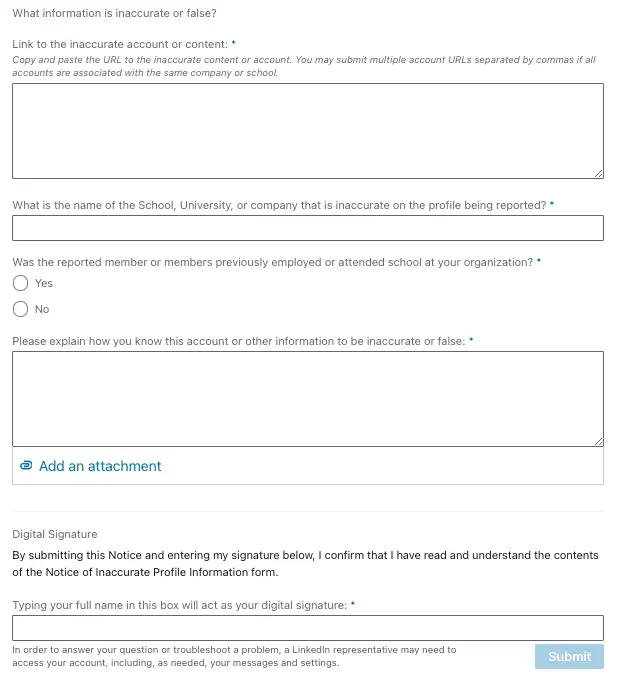
Step 3: Warn your network and prevent future scams
Informed applicants are less likely to fall for employment scams. After submitting your report to LinkedIn, consider making an official company statement to warn applicants about the issue. You can also add information about LinkedIn scams to your company’s HR website. Encourage applicants to verify listings and report scams they see.
Monitor LinkedIn job boards for your company name and for unauthorized recruiters using your information. Just shutting down one post might not be enough to discourage the scammer from starting more, so it’s important to check in regularly.
How long does it take for LinkedIn to act?
The time it takes LinkedIn to respond varies depending on the type of form. Here are some general guidelines:
- Basic report from profile or job listing: 2 to 3 days in most cases, but up to a week total
- Support ticket through profile or Business Manager: 1 to 3 days in most cases, but it can take up to a week
- Inaccurate information notice: Up to two weeks
Unfortunately, stopping LinkedIn scammers isn’t always straightforward. First, LinkedIn doesn’t usually email you if it accepts or denies a basic report. You just have to monitor the offending profile.
Also, LinkedIn might deny the initial report, which is why thoroughly documenting the scam is important. You could end up sending multiple follow-ups to get a scammer completely taken down, which takes manual effort. Chances are, your C-suite has other ways they’d like to spend their time instead of playing whack-a-mole with LinkedIn scammers.
What if LinkedIn ignores my report?
Using LinkedIn’s reporting tool is useful but it isn’t 100% effective. For whatever reason, some fake profiles don’t get removed. If LinkedIn hasn’t done anything about the offending page after a few days, create a support ticket with the methods we outlined above. You will have a chance to describe the issue and upload supporting docs, which is where screenshots can be helpful.
To recap your support ticket options:
- Create a ticket from your LinkedIn account
- Create a ticket from your Business Manager account
- Report inaccurate profile information in a scammer’s account
How Red Points helps brands remove executive impersonation scams
If LinkedIn scammers have set their sights on your brand, manual reporting isn’t enough. LinkedIn’s reporting tools are good to have but not always effective. And when follow-ups drag on, your brand stays exposed to the scam.
There’s a better way. Red Points’ automated impersonation removal capabilities constantly monitor LinkedIn for scams and take them down. We enforce scam accounts at scale and free you up to focus on your business.
Automated impersonation detection
Our platform scans LinkedIn in real time for your company and executives with text and image recognition. This means we can catch someone using your logo without explicitly stating your company name.
Scalable takedown process
After flagging suspicious accounts, our platform validates and removes impersonations automatically through our integration with LinkedIn. This applies whether you have a handful of impersonators or hundreds of fake accounts.
Real-time monitoring
We scan LinkedIn daily so you can stay ahead of impersonators. Our platform uncovers impersonators before they have a chance to mislead applicants or phish for information.
Unlimited takedowns
Our impersonation removal includes unlimited takedowns to scale with you as you grow (and deal with more bad actors on LinkedIn). You can choose to review flagged accounts or let our software validate scams based on rules.
Comprehensive brand protection
Our platform provides holistic brand protection across social media platforms, including everything from detection and removal to constant monitoring.
Next steps: Stop LinkedIn scams with Red Points
LinkedIn is one of the best social media platforms for companies, but it’s also fertile ground for bad actors to take advantage of your company. Protect your brand by reporting impersonation accounts and submitting support tickets.
However, those steps might not be enough to stop scam accounts, especially ones that come back with different details. Using Red Points is the best way to quickly respond to multiple LinkedIn scams and take control of your brand’s reputation. Our platform uses AI-powered detection and automated takedowns to protect your brand across LinkedIn and the broader web at all times.
Ready to stop impersonators on LinkedIn? Reach out for a quick demo today to see how Red Points can safeguard your executives’ reputation on the platform.